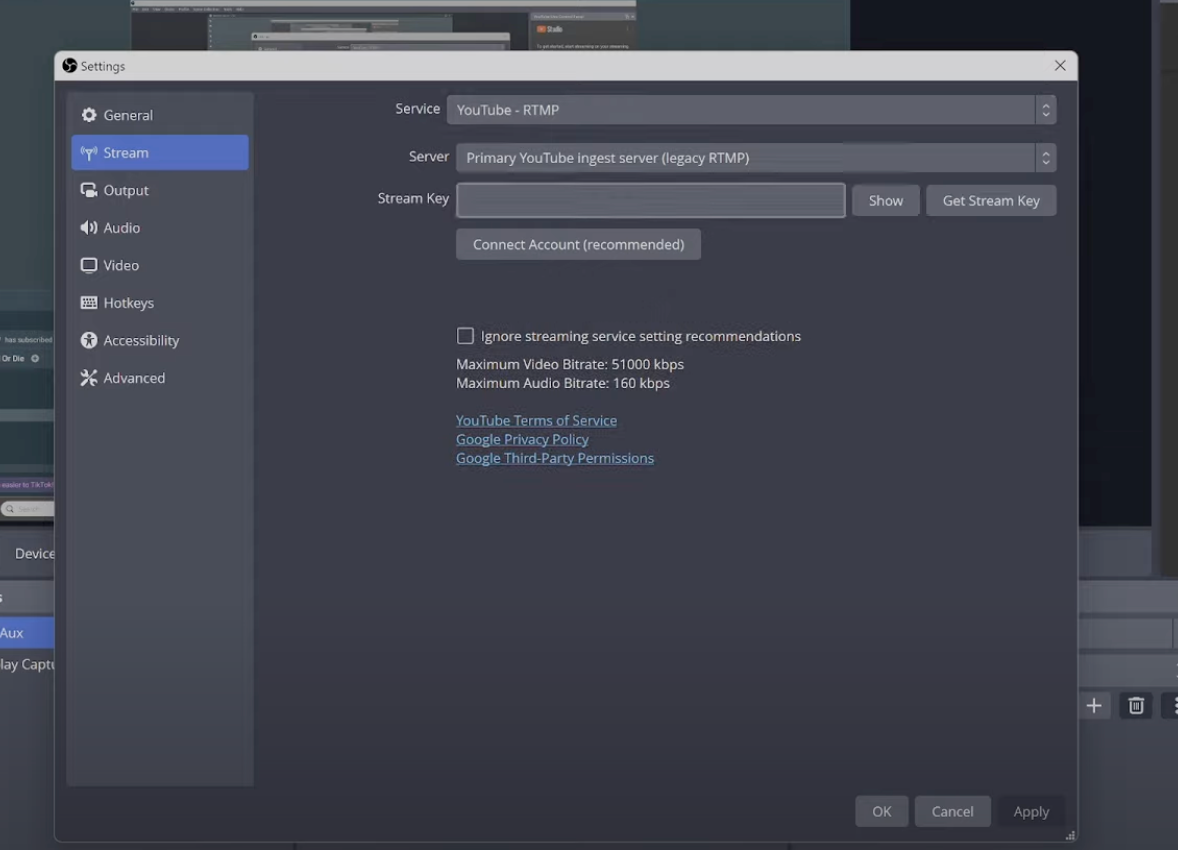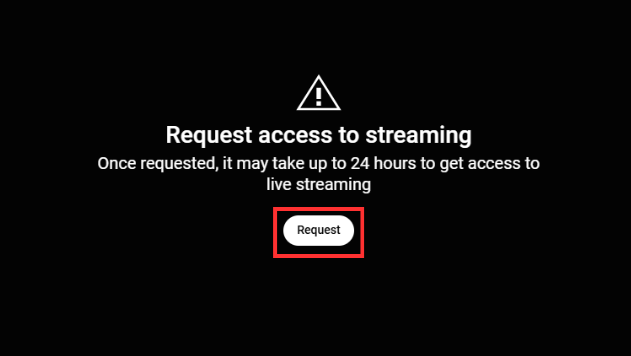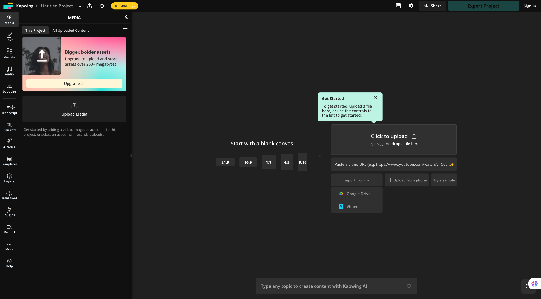Got a Morse code audio clip and no idea how to decode it? Then you’re in the right place.
Translating audio Morse code might sound old-school or intimidating, but with the right tools, it’s surprisingly easy.
Whether you are a radio enthusiast or someone who is into mysterious Morse recording, this guide is your shortcut to decoding audio into clear, readable text.
We’ll cover simple methods using online tools, apps, and software, and show you how the quality of your audio recording (hint: a mic like the Hollyland LARK M2 makes a big difference) makes or breaks your results.


Hollyland LARK M2 - Mini Lavalier Microphone
An incredibly lightweight and compact wireless button microphone that captures high-fidelity audio.
Key Features: 9g Button Size | 48 kHz/24-bit | 40 Hours Battery
What is Audio Morse Code
Audio Morse code consists of short and long audio tones represented by “dots” (.) and “dashes” (-), respectively. Each letter, number, and punctuation mark has a unique combination of these sounds.
When translating audio Morse code, you’re essentially reversing the encoding process. The audio decoder must analyze the duration of tones and silences, categorize them as dots or dashes. Then group them into letters, and finally assemble those letters into words.
This process can be done automatically using specialized software or manually by listening and transcribing. We will discuss both the methods today.
Automatic Morse Audio Translation Tools
Decoding Morse code by ear can be time-consuming. Today, there are a variety of options available to convert Morse audio directly to text.
Below, we have given a step-by-step process to use different online tools, apps, and software to make your job easier. Let’s begin!
Online Morse Code Audio Decoders
1. Morse Code World Adaptive Audio Decoder
You need to upload your audio or use your device’s microphone to input live Morse code signals. Then this platform will decode and display the text result in real-time.
Here is a step-by-step process you can refer to:
- Record your Morse audio or select any pre-saved file.
- Then, visit the Morse Code World Adaptive Audio Decoder.
- Click to enable your microphone, or upload your audio file.

- The decoded text appears instantly, in the box below.

2. MorseFM Morse Audio Decoder
You can use this online tool if you have a specific language choice, as it supports multiple languages.
- Start by uploading an audio file with Morse.
- You can click on “Choose File” and select your file.
- Next, choose your preferred language to decode in.

- Now, play the audio and visually confirm if it’s accurate.
- Then click on “Decode” and the text appears instantly.

- Finally, you can copy the output if you need to save or share it.
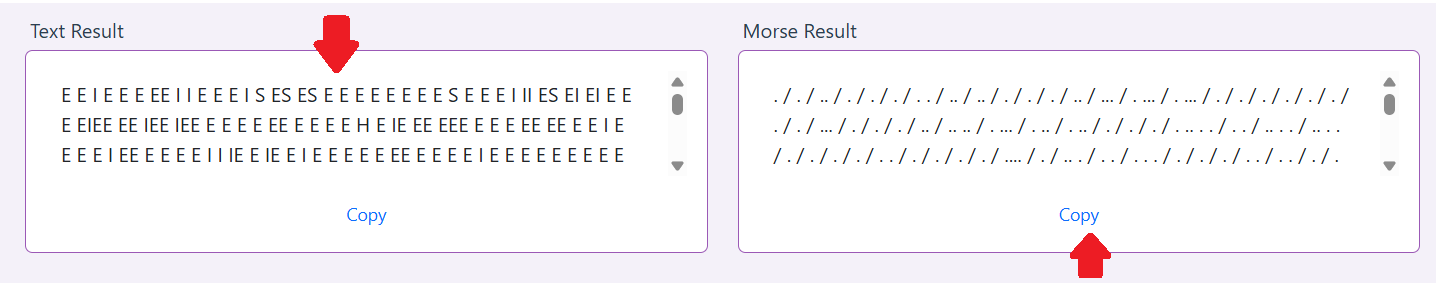
3. Desktop Software: Morse View
It is a free, open-source application that converts Morse audio files (wave format) into text.
It is particularly useful for batch decoding or if you are working without an internet connection.
- You can add your file by clicking on “Browse”.
- Once uploaded, you need to adjust decoder settings and click on “Start”.

- Finally, you can “Copy” or “Save” the output.
4. Morse Code Magic Audio Decoder
This tool is Decodes Morse from real recordings, not just computer-generated tones. It supports MP3 and WAV upload. The user-friendly interface helps people with no technical background.
- Go to the Morse Code Audio Decoder on Morse Code Magic.
- You don’t need to register or sign in as this tool is available online.

- Click “Upload” and select your file.
- After uploading, you’ll see a button to Play or Decode. Click the “Decode” button.

- The decoder will analyze the audio file, identifying the Morse code beeps embedded in the recording.

- Once processing is complete, the decoded text will appear on the webpage.
- With the decoded message displayed, you can copy the output directly to your clipboard for further use.

Best Mobile Apps for Audio Morse Code Translation
1. Morse Code Engineer (Android)
This application listens through your phone’s microphone or processes audio files. It includes real-time Morse code detection using sound, light, or vibration modes, which is good for varied environments.
The app automatically translates Morse code to text and supports various code books including Latin, Cyrillic, Greek, Arabic, Hebrew, Persian, Japanese, Korean, Thai, and Devanagari.
- You can install the Morse Code Engineer app on your device from the Play Store.
- It has multiple options and icons representing its functionality.

- Select your desired code language from the drop-down menu.

- Select the “Sound” option and record it or add the audio file.

- You can find the real-time translation outputs as decoded text on screen.

2. Morse Code Translator (Android/iOS)
This app converts both text to Morse and Morse audio to text. You can try the following steps to convert:
- Install Morse Code Translator on your device from the Play Store (Android) or App Store (iOS).
- Now translate text into Morse or vice versa.

- Next, you can customize the speed, tone, and Farnsworth spacing for better clarity.
- It also supports light and vibration input.


- Finally, you can copy or save your file.

General Step-by-Step Guide to Morse Code Audio Translation
Now you are aware of many online tools and apps. Regardless of your tools, the process to translate Morse audio is mostly the same:
Step 1: Capture a Clean Recording
- You need to use a reliable recording device. A wireless microphone like the Hollyland LARK M2 ensures you record high-quality. With such mics, you can have interference-free Morse signals even at a distance.
- Next, save your recording in a commonly supported format (WAV or MP3 is usually best).
Step 2: Choose Your Translation Method
Using an Online Decoder
- Navigate to your chosen online decoder (like Morse Code World or MorseFM).
- Upload your audio recording, or allow access to your device’s microphone.
- Click “Decode” or a similar command.
- Check the resulting text for accuracy. Also, adjust or repeat as needed for stronger results.
Using a Mobile App
- Open the app and select microphone input or upload your Morse audio file.
- Tap the “Decode” or equivalent button.
- The app will display the translated text. Many apps also allow you to adjust playback speed or filter noise.
Via Desktop Software
- Install an app like Morse View.
- Import your Morse code audio file.
- Select the appropriate decoding options (speed, frequency, etc.).
- Click “Start” and copy the outputted text.
Step 3: Review and Refine
- If your result contains errors, try re-recording with a better microphone, or adjust the decoding tool’s speed/pitch to better match the pace of the original Morse signal.
- For difficult signals, you can consider reducing ambient noise or trimming silence before uploading.
Step 4: Save or Share Your Results
- Most tools allow you to copy decoded text, download your work, or share it via email/social media. And, with this, the process completes.
While automatic tools make the process fast, there are times you might need or want to decode Morse manually for fun or learning. Let’s take a look at how you can do it.
How to Manually Decode Morse from Audio
- Play the Audio Slowly: Use any media player with speed controls. From the ones we discussed, you can use, Morse Code Translator app, which works for both Android and iOS.
- Mark Dots and Dashes:
- Short beep = dot (.)
- Long beep = dash (-)
- Now, write down the Sequence: Use spaces for letter separation and slashes (/) for word separation.
- Refer to a Morse Alphabet Table: Match your sequence to the corresponding letters and numbers.

Tips for Accurate Morse Audio Translation
- Minimize Background Noise: Quiet environments yield better results.
- Use a Quality Recording Device: Microphones with noise cancellation to capture cleaner Morse signals, improving translation accuracy.
- Adjust Speed Settings: If your translation is inaccurate, you can try adjusting the WPM (words-per-minute) settings in your tool.
- Practice Listening: Familiarize yourself with Morse audio patterns to improve manual decoding skills.
- Double-Check Outputs: Automated tools work best with clear signals; always verify the decoded text for possible errors.
Conclusion
Translating audio Morse code isn’t just for seasoned radio operators. If you have the right tools and a clear recording device, anyone can decode Morse into readable text. Whether you want a quick solution via online tools and apps or the tactile satisfaction of manual decoding. This step-by-step approach will ensure reliable results. Remember, clean audio and careful tool selection are the most important factors for an accurate decode.
Want to master Morse? Start with manual decoding for a fun challenge!
FAQs
1. What’s the best method for translating Morse audio to text as a beginner?
You can use automatic tools like online decoders and mobile apps. They are fastest and most beginner-friendly. You just need to record clear audio (using a decent microphone), upload, and decode with one click.
2. Are there any free Morse code audio translation tools?
Yes! Online decoders like Morse Code World, MorseFM, and Morse View (for desktop) are free and effective for most needs.
3. Why does my translated result have errors or random characters?
Most translation errors come from unclear audio, background noise, or mismatched speed settings. Always use high-quality audio equipment for best results, and adjust tool settings to match the original Morse rhythm.

































.png)