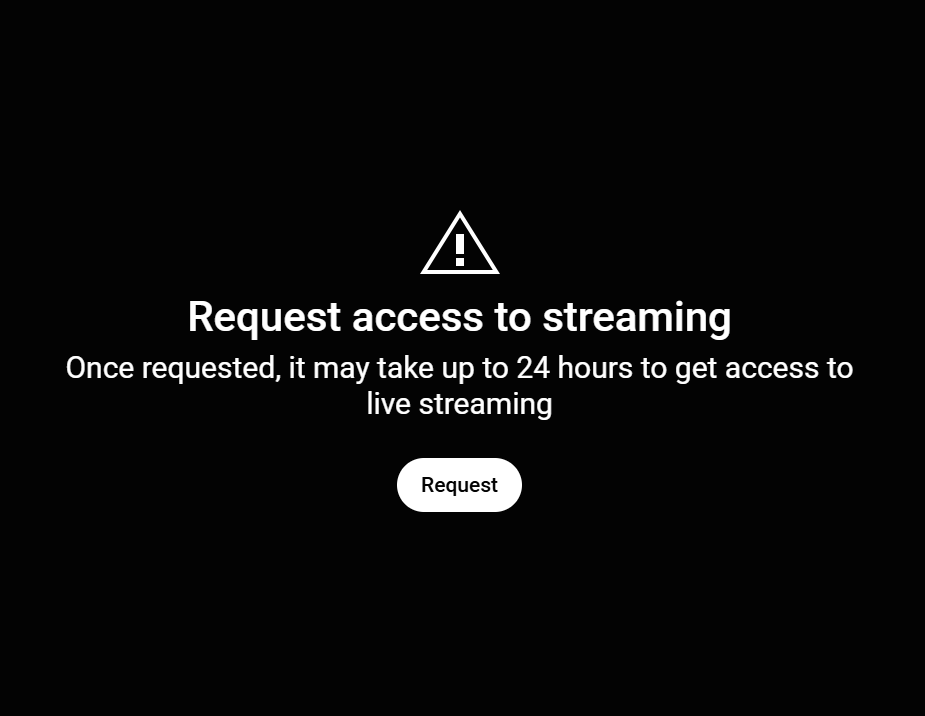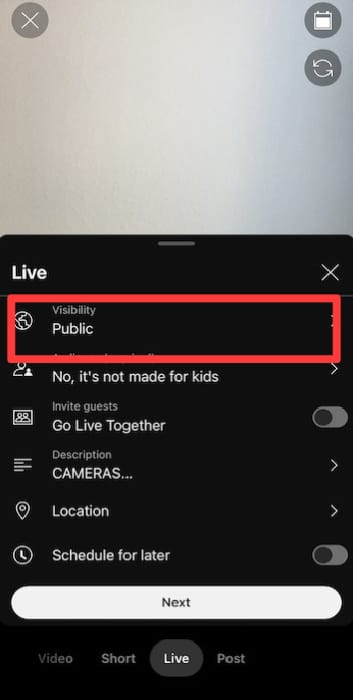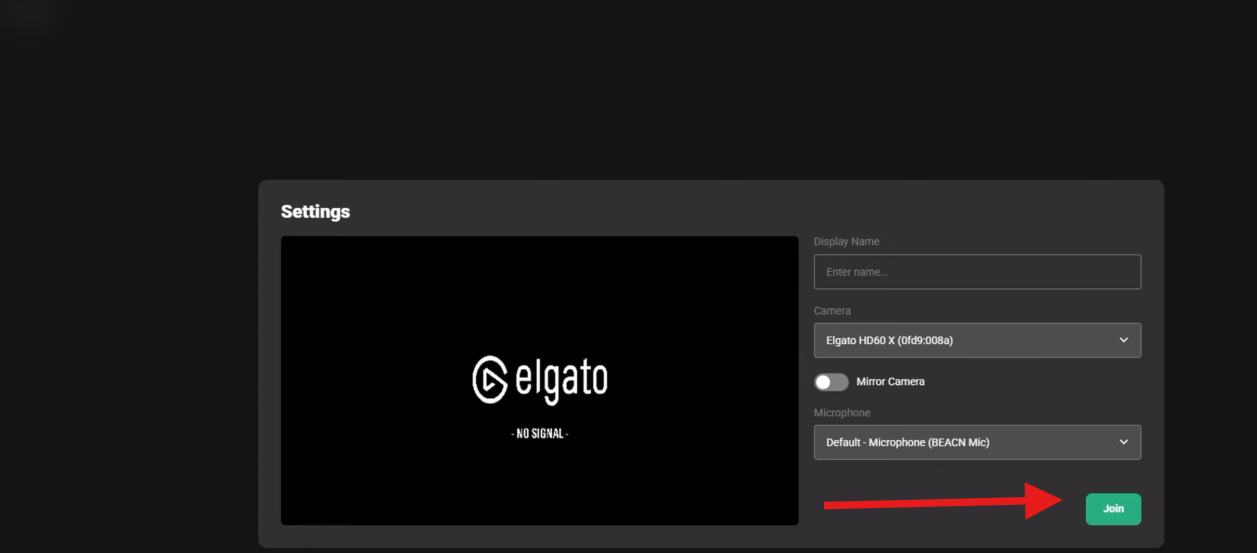In the ever-evolving landscape of online video streaming, YouTube stands as an undisputed titan. With millions of videos being consumed on this platform each day, it has established itself as the go-to destination for everything from music videos and educational content to entertaining vlogs and how-to tutorials.
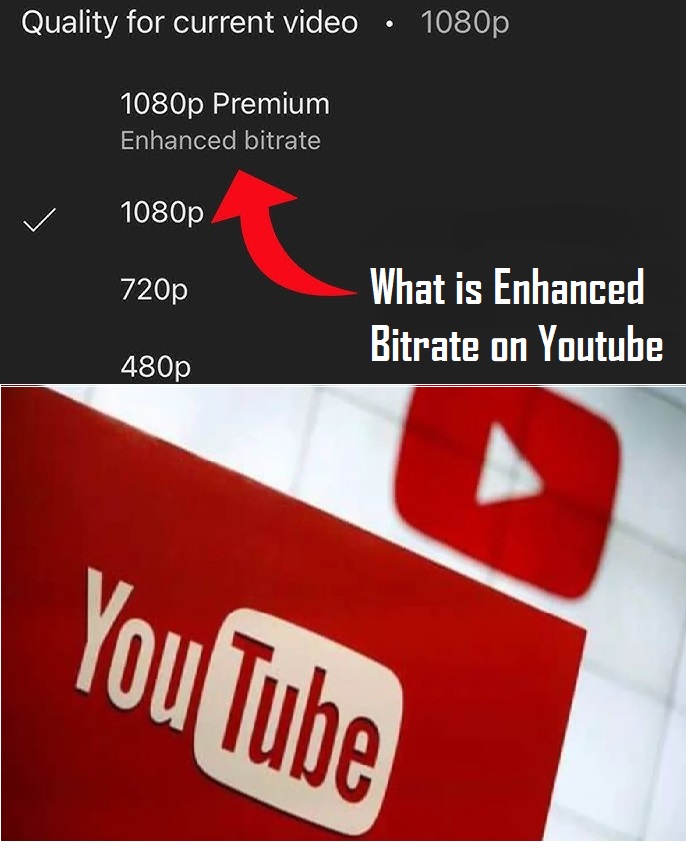
However, YouTube’s commitment to delivering an exceptional viewer experience goes far beyond sheer content quantity. Among the array of features it provides, “Enhanced Bitrate” shines as a crucial element in the quest for video quality perfection.
Enhanced bitrates in YouTube videos signify significantly improved compression, leading to reduced pixelation, particularly in low-light scenes, and a substantial enhancement in video quality.
NOTE: Only paid subscribers have exclusive access to the 1080p Premium resolution. YouTube allocates substantial resources to host videos with enhanced bitrates and does not extend this service to free users. To try out this feature, you must subscribe to YouTube’s premium service.
Enhanced Bitrate on YouTube
Enhanced Bitrate on YouTube is a feature designed to improve the video quality of content streamed on the platform. It primarily focuses on increasing the bitrate of the video, which directly impacts the overall video quality. But what does “bitrate” mean in this context?
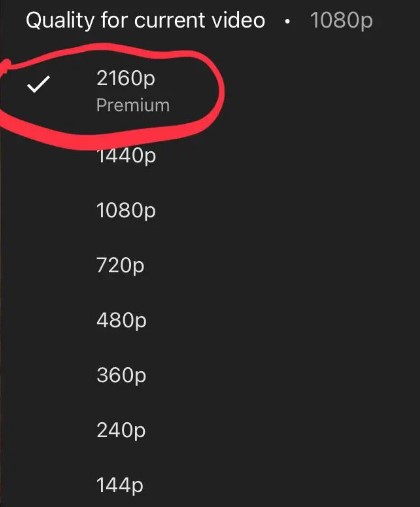
Understanding Bitrate
Bitrate is a critical technical aspect of video streaming. It refers to the amount of data transmitted per unit of time and is usually measured in bits per second (bps). In the case of video streaming, it represents the amount of data needed to display one second of video. The higher the bitrate, the more data is used, resulting in better video quality.
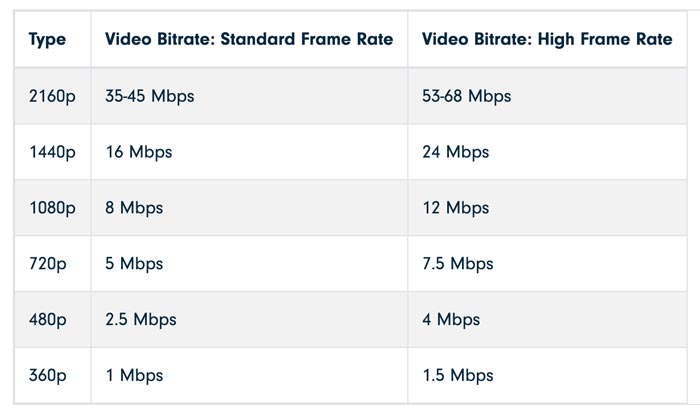
How Enhanced Bitrate Works
YouTube’s Enhanced Bitrate works by providing viewers with a higher bitrate for video playback. This means that when you watch a video with Enhanced Bitrate, you are receiving a higher amount of data per second, resulting in crisper and more detailed video quality. Enhanced Bitrate is most noticeable when watching high-resolution videos, such as 1080p or 4K content.
How is Video Bitrate Quantified?
The video file’s bitrate is gauged by the volume of bits handled per second. Presented below is a table of frequently used bitrate measurement abbreviations along with their interpretations:
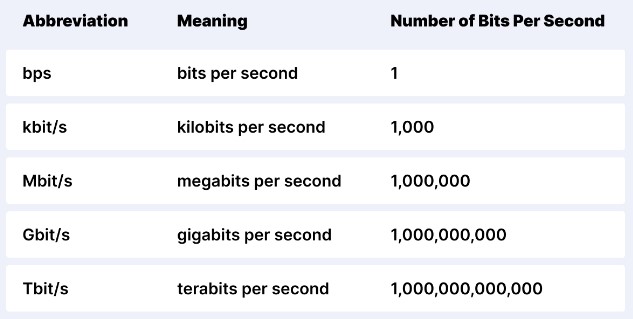
What Determines Video Bitrate?
Video bitrate is constrained by the bandwidth allocated for storing and streaming video files. Bandwidth encompasses two principal categories:
- Data Bandwidth: This represents the overall volume of information that can be transferred per second.
- Network Bandwidth: This is more specific, focusing on the amount of data transmitted over wired or wireless internet connections.
Factors Influencing Optimal Bitrate Selection
When deliberating on the ideal bitrate for your content, consider the following factors:
Determining the Optimal Video Bitrate for Streaming
A notable advantage of platforms like YouTube is their adept use of systems that enable content sharing with users possessing diverse internet connections. These platforms employ algorithms to convert video files into multiple sizes and bitrates. This adaptability ensures that viewers with various devices and connection speeds can effortlessly access your content.
Video Bitrate and Its Relationship with Display Size and Resolution
Should you have ever ventured into the “Settings” menu of a YouTube video, you’d notice the ability to toggle between video quality options like 1080p, 720p, 480p, 360p, 240p, or 144p. The ‘p’ signifies pixels, and the number of pixels delivered per second is directly influenced by your video’s bitrate. In simpler terms, the higher the resolution, the greater the pixel count per second, and subsequently, the higher the required bitrate.
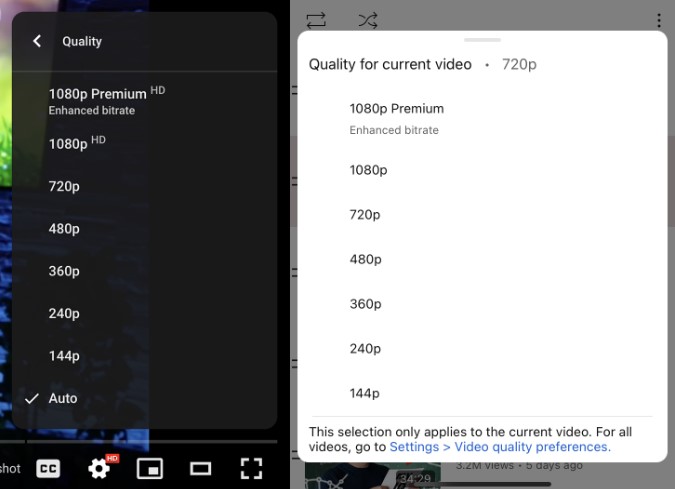
Audio Bitrate vs. Video Bitrate
Audio bitrate and video bitrate are fundamentally similar, differing only in file type. Elevating the video bitrate results in enhanced video quality, just as an increased audio bitrate improves audio quality. In encoding, the same principles apply. Irrespective of whether you’re compressing audio or video, selecting an appropriate bitrate is crucial for generating a high-quality output that is readily shareable.
Factors Influencing Audio Bitrate
Sample rate and bit depth are key determinants of audio bitrate:
- Sample Rate: This denotes the frequency at which your recording equipment converts sound into storable and shareable data. The standard sampling rate for most digital audio is 44.1kHz, which is also the rate used for audio CDs.
- Bit Depth: This relates to the number of bits within each sample, signifying its complexity.
Factors Influencing Video Bitrate
Frame rate and video resolution play pivotal roles in video bitrate:
- Frame Rate: Much like sample rate, frame rate measures how many video frames your recording equipment converts into data every second.
- Video Resolution: Similar to bit depth, video resolution pertains to the number of pixels comprising a video frame. This factor dictates the clarity, realism, and data complexity of the video.
How to Check Bitrate
For those interested in examining the bitrate of video files, you can follow these steps to uncover this information on both Windows and Mac systems:
Checking Bitrate on a PC
- Right-click on the video file.
- Choose “Properties.”
- Select the “Details” tab.
- Look under the “Video” section to find “Total bitrate,” which reveals your video’s bitrate.
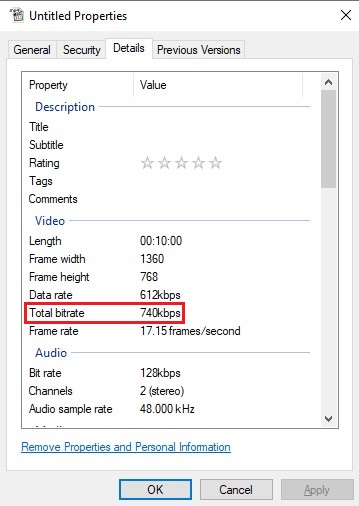
Checking Bitrate on a Mac
- Open the video file using QuickTime.
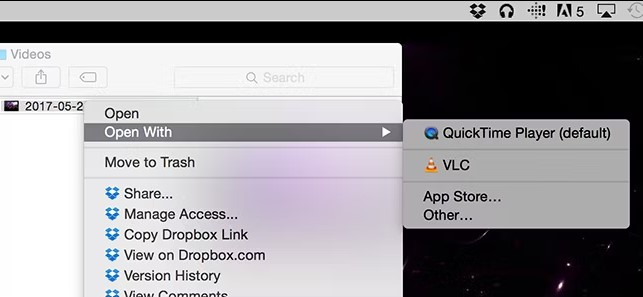
- Press Command+I.
- Locate “Data Rate” in the properties list to find the bitrate for your video.
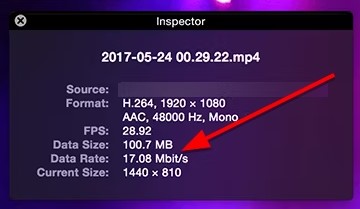
Bitrate Specifications in Various Video Formats
Certain video formats come with recommended bitrates to ensure optimal performance. Here, we’ve gathered information on the typical bitrates for both video and audio formats.
Video Bitrates
The widely-used MP4 format is the go-to choice for many content creators. For a seamless viewing experience, it’s essential to match your video’s bitrate with its resolution. Below, we’ve outlined the standard video bitrates for different resolutions when using MP4:
- 1080p Full HD: A bitrate of around 8,000 to 12,000 Kbps (8-12 Mbps) is typical for delivering crisp and high-quality 1080p Full HD video.
- 720p HD: For smooth and clear 720p HD video, a bitrate of 5,000 to 7,000 Kbps (5-7 Mbps) is commonly employed.
- 480p Standard Definition: When targeting standard-definition quality, a bitrate of approximately 2,500 to 4,000 Kbps (2.5-4 Mbps) is considered sufficient.
- 360p Low-Resolution: For lower-resolution videos, like those in 360p, a bitrate of 500 to 2,000 Kbps (0.5-2 Mbps) usually delivers acceptable quality.
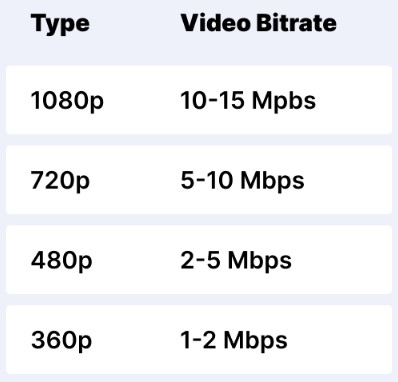
Why Enhanced Bitrate Matters
Now that we know what Enhanced Bitrate is, let’s explore why it matters:
- Improved Video Quality: Enhanced Bitrate ensures that the videos you watch are of the highest quality, with sharper images and more vibrant colors. This is particularly significant for viewers who prefer high-definition content.
- Better Viewing Experience: Viewers are more likely to stay engaged with videos that offer superior quality. This can be crucial for content creators who rely on viewer retention and ad revenue.
- Content Creators’ Benefit: Content creators on YouTube can benefit from Enhanced Bitrate as it makes their videos more attractive to viewers. This can lead to increased subscribers and better exposure.
- Compatibility: Enhanced Bitrate is available on various devices, including smartphones, tablets, and smart TVs, ensuring that viewers can enjoy high-quality content regardless of the device they use.
How to Enable Enhanced Bitrate on Youtube
Enabling Enhanced Bitrate on YouTube is relatively straightforward. Follow these steps:
- Open the YouTube app or website.
- Play a video.
- Click on the “Settings” (gear-shaped icon) in the lower right corner of the video player.
- Select “Quality.”
- Choose the highest available resolution to experience Enhanced Bitrate (usually 1080p or 4K).
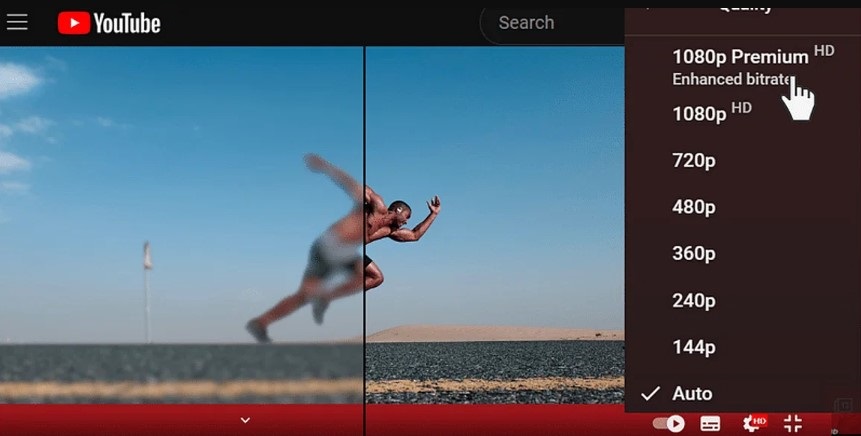
NOTE: Having a YouTube Premium account and a compatible device doesn’t guarantee the availability of 1080p Premium on all videos. This feature is only accessible for videos uploaded in 1080p resolution. Videos uploaded at resolutions higher or lower than 1080p will adhere to the standard quality settings.
Conclusion
YouTube’s Enhanced Bitrate is a pivotal feature, enhancing video quality for both creators and viewers. It embodies YouTube’s commitment to delivering the best online streaming experience. Understanding the factors influencing bitrate choice is essential. YouTube’s adaptability ensures inclusivity for diverse audiences. In conclusion, Enhanced Bitrate on YouTube elevates the platform’s dedication to quality and inclusivity.
We appreciate your feedback on this article. Did it provide valuable insights into Enhanced Bitrate on YouTube? Have you experienced this feature, and did it impact your viewing experience? Please share your thoughts and reviews below. Your feedback helps us continue delivering informative content.
If you’re aiming to fully utilize YouTube’s Enhanced Bitrate, selecting a high-quality streaming camera is essential. A dedicated streaming camera ensures crisp visuals and stable output, maximizing the clarity and smoothness delivered by YouTube’s Enhanced Bitrate feature.
Frequently Asked Questions
How does 1080p Enhanced differ from regular 1080p on YouTube?
1080p Enhanced boasts a higher bitrate, resulting in a superior viewing experience compared to standard 1080p. This feature is available exclusively to YouTube Premium subscribers.
What’s the bitrate for 1080p videos on YouTube?
YouTube typically maintains a bitrate ranging from 8 to 10 Mbps for standard 1080p videos, depending on the video compression codec in use, as explained by The Verge.
What exactly does “Enhanced bitrate” mean?
“Enhanced bitrate” emphasizes the significance of bitrate over resolution in determining video quality. YouTube introduced the Enhanced Bitrate feature to enhance the quality of 1080p videos, making them sharper and more defined.
Is it worth investing in a 1080p Enhanced bitrate?
Certainly, YouTube’s 1080p Premium enhances video quality, making it a valuable asset for marketing strategies. Improved video quality can enhance user engagement, a pivotal factor for search rankings and content marketing.
Does bitrate have a direct impact on video quality?
Absolutely. A higher bitrate typically leads to superior video quality. However, visual quality is also influenced by factors such as resolution and pixel count.
How crucial is bitrate for YouTube videos?
Bitrate is of paramount importance for YouTube video uploads. YouTube provides recommended bitrate settings, including 5 Mbps for 720p, 8 Mbps for 1080p, 16 Mbps for 1440p, and 35-45 Mbps for 4K videos at standard frame rates.
Which is the most recommended video codec for YouTube?
For resolutions up to 1080p, H.264 is the most commonly used and compatible codec. While VP9 or AV1 can offer better compression and quality, they might entail longer upload times and may not be supported by older devices and browsers.
Why does my 1080p video sometimes appear lower in quality on YouTube?
High-quality videos, like 1080p, may require additional processing time on YouTube. During this period, they might initially appear to be of lower quality, but this typically improves after the processing is complete.
Is a higher bitrate always synonymous with better video quality?
Indeed, a higher bitrate provides richer video data, enabling precise visual effects. It lays a solid foundation for convincing digital enhancements.
What sets 1080p Enhanced apart from 4K on YouTube?
1080p Premium, an exclusive feature for YouTube Premium subscribers, delivers refined video quality with a higher bitrate, distinguishing it from the free 4K resolution option.
What are the potential downsides of a high bitrate?
Excessively high bit rates may pose challenges for viewers with slower internet connections or devices incapable of handling large file sizes, potentially leading to a subpar viewing experience.
Why does YouTube sometimes reduce the bitrate for videos?
Lowering a video’s bitrate reduces its quality but also trims down the necessary bandwidth, making it more accessible to viewers. This is a component of YouTube’s premium service.
How does bitrate influence buffering?
if a video’s bitrate surpasses a viewer’s internet speed, buffering can occur. On the other hand, a lower bitrate may prevent buffering but could impact video quality.

































.png)