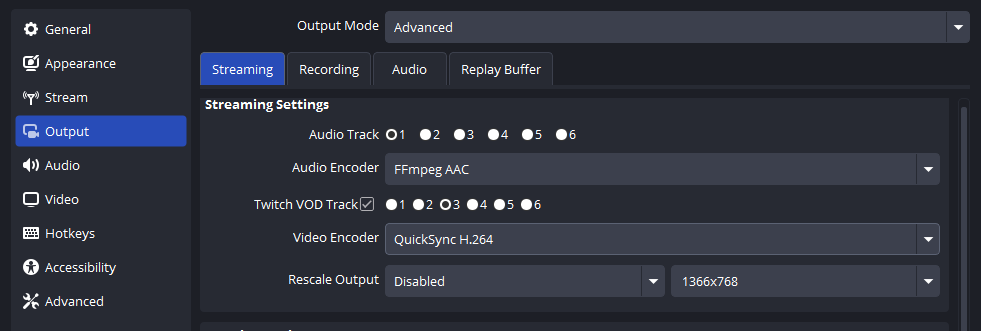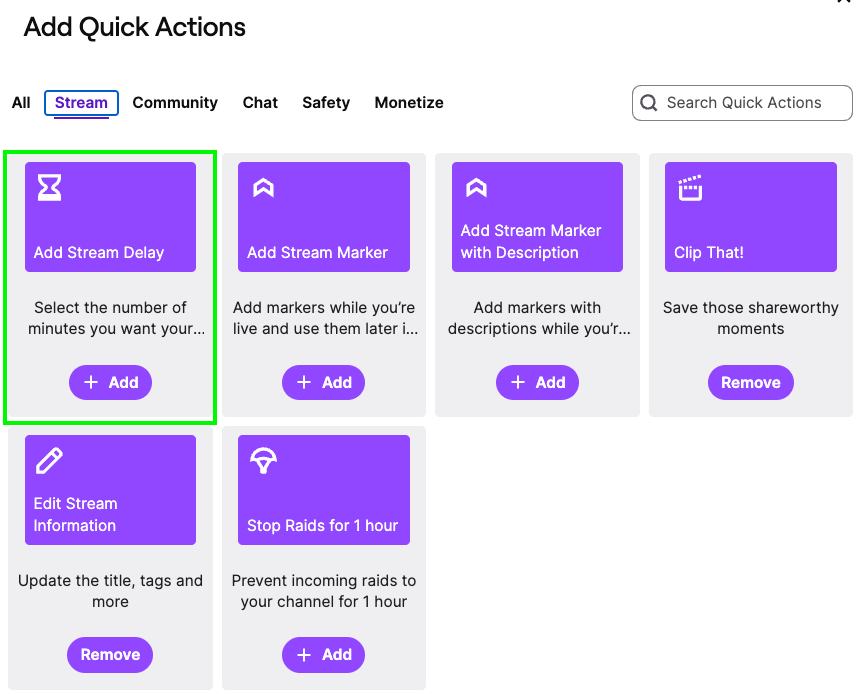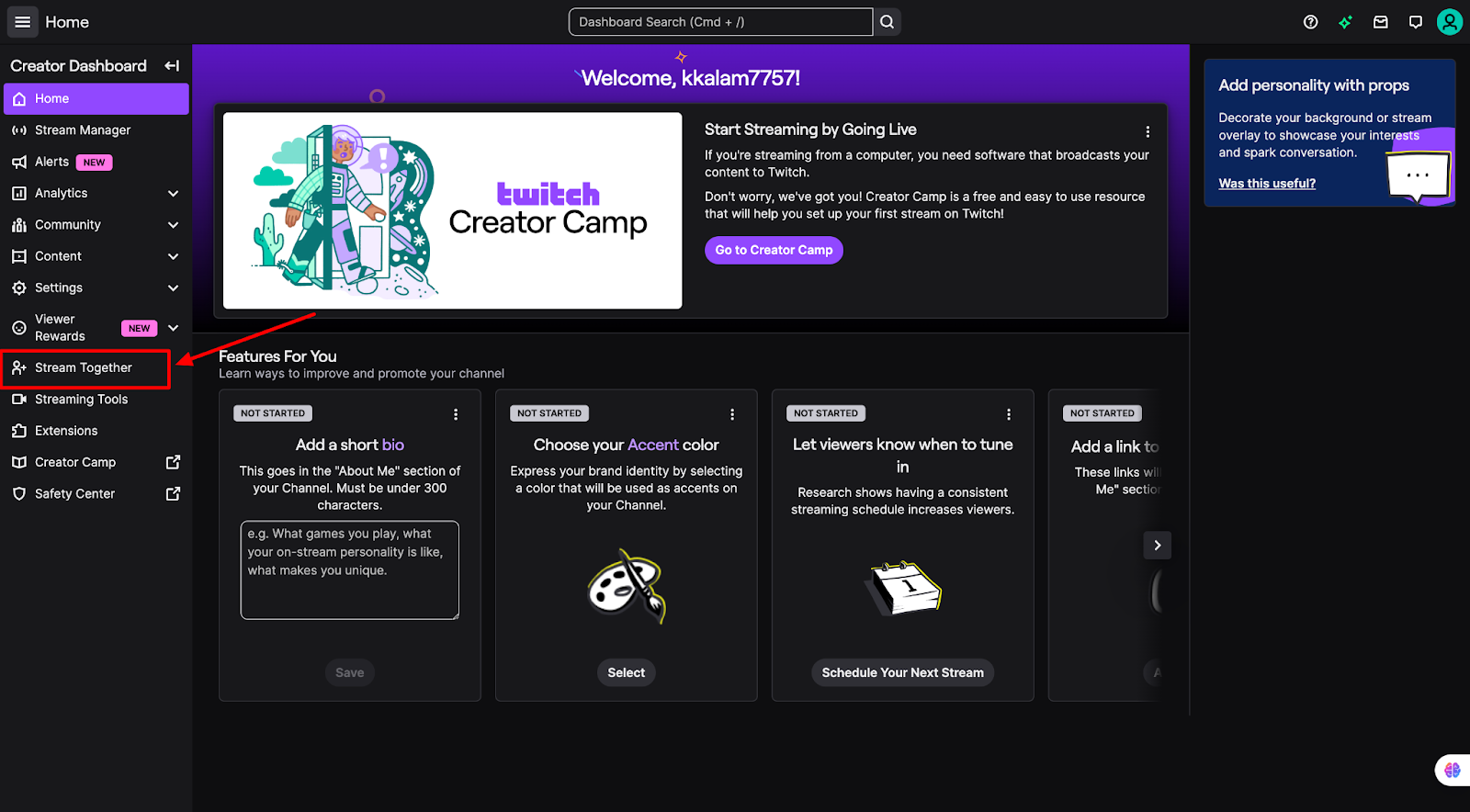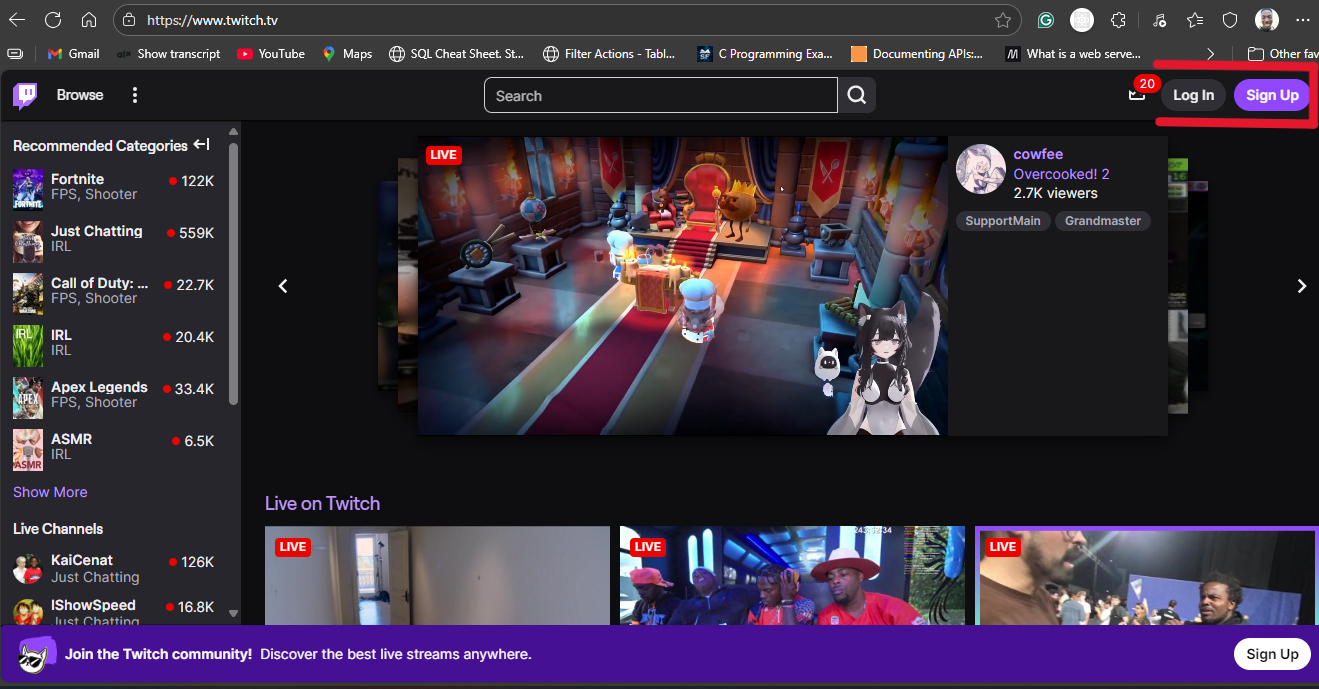Twitch is a popular streaming platform that is mainly used by gamers. However, anyone can now use Twitch to connect with their viewers. Twitch supports streamers and viewers by giving them a platform to interact and live stream. As a Twitch viewer, one way of supporting your favorite Twitch streamer is by gifting them with Twitch bits.

What are Twitch Bits, and How to Buy and Use Them
The Twitch bits act as a virtual currency that allows viewers to cheer using emotes in the chat. Besides, they give a viewer a chance to amplify their voice on the channel. Streamers earn bits as gifts from their viewers. Buying and using the Twitch bits is a straightforward process.
You can buy the bits using the Twitch web or mobile versions. The payment is processed via the Apple App Store or the Google Play Store for the mobile option. For that, follow the below steps.
- Access Twitch and log in to your account.
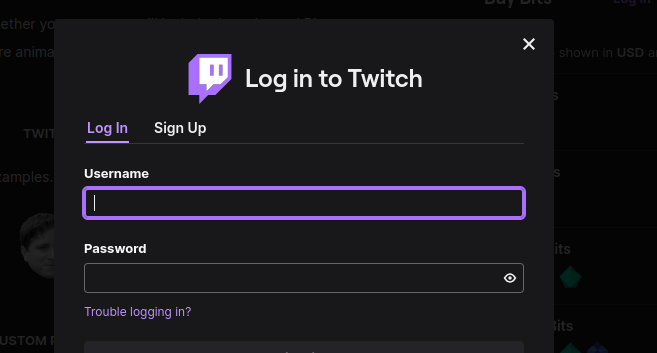
- Once logged in, navigate to a cheer-enabled channel.
- Locate the bits icon and tap on it. The icon is in the chat window of that channel.
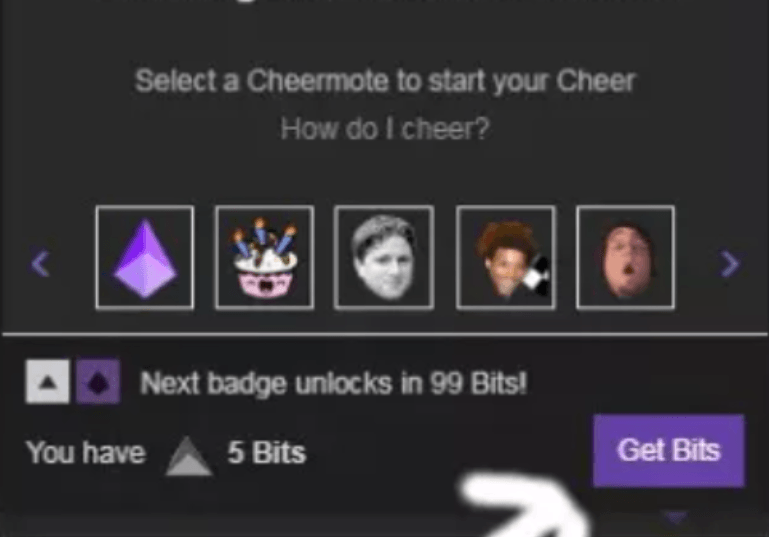
- Choose the Bits bundle that you want to purchase.
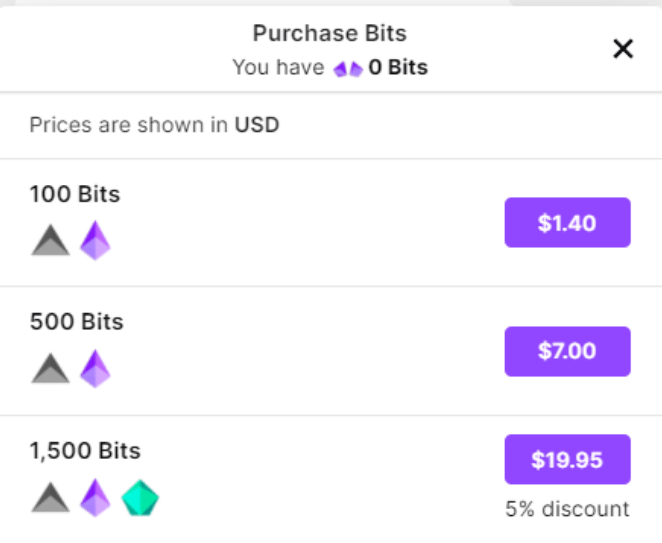
- Double-check the purchase details in the Checkout window.
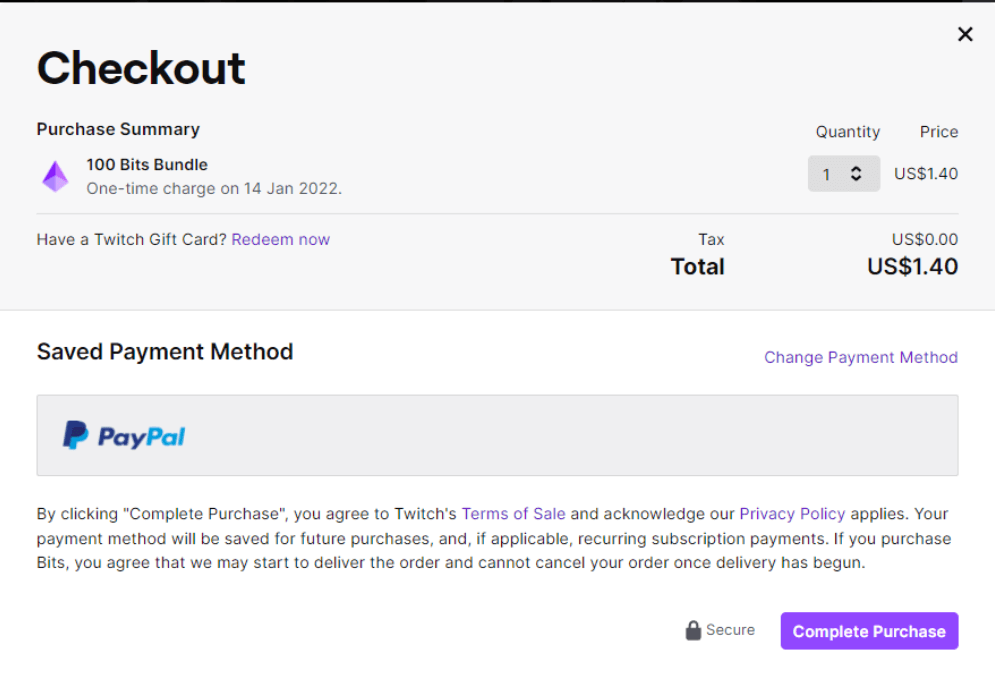
- Select your preferred payment method and click the Complete Purchase button.
Once you’ve gone through with the purchase, the bits will get added to your balance. That’s how you buy bits on Twitch.
Once you’ve purchased Twitch bits, the next step is to use them in a cheer-enabled channel.
- Navigate to a cheer-enabled channel where you want to use the bits.
- Access the chat box area.
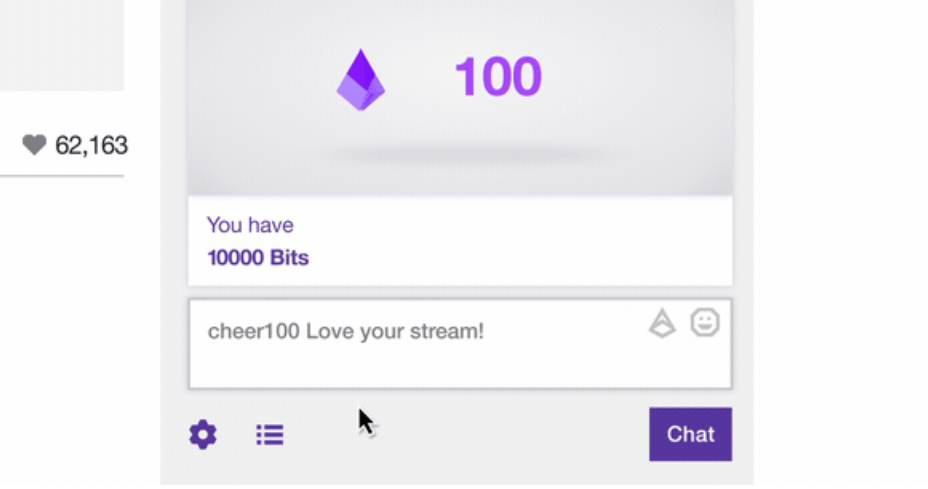
- Type the cheer message, such as ‘Cheer100,’ and press the enter key.
Immediately you do so, your cheer will get sent to the chats section, and the streamer will notice that you’ve cheered for them, and used bits will get deducted from your available balance. Everyone in the channel will see the cheer message and bits.
Twitch’s Cut from Bit Purchases
Although Twitch is free to use, it makes revenues to support itself by getting a share of the bit purchase. Whenever a viewer buys bits, a share of the money used to buy the bits is for Twitch to keep. However, Twitch doesn’t take a cut from the bits donated to a streamer. To help us understand how Twitch gets its cut from bit purchases, let’s consider the three scenarios below.
- Initial Purchase
Only Twitch streamers who are part of the Twitch affiliate or Partner programs are eligible to enable the cheering feature in their channel. Once a streamer is eligible and turns on this feature, the viewers can purchase bits using the steps we covered earlier.
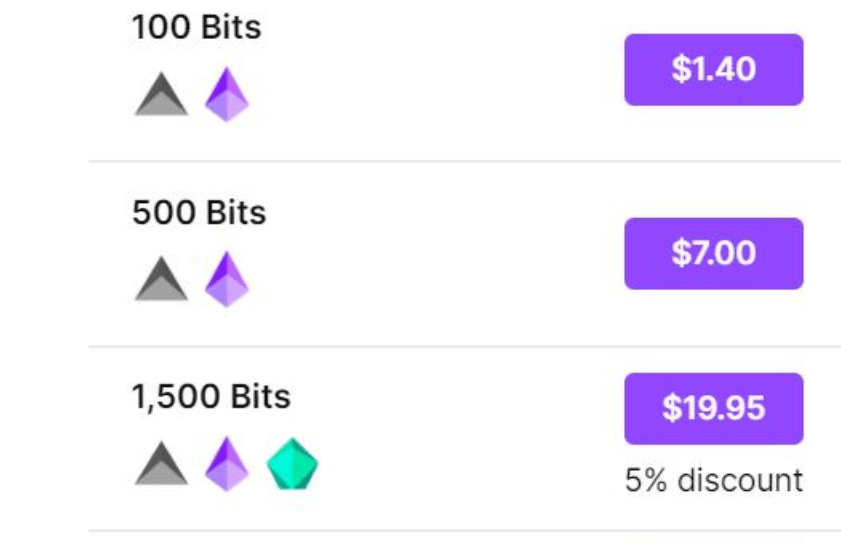
The value of the bits depends on the number of bits you want to buy. For instance, a bundle of 100 bits goes for $1.40. From this money that a viewer will spend to buy these bits, Twitch takes its cut of about 30%. Ideally, the bits sell at $0.01 per bit. Thus, the extra dollars spent is what Twitch takes as its share. Moreover, the share left to Twitch decreases as you buy more bits. In some cases, their cut could go as low as 25% if buying 1,500 bits.
- Bits Used in Donations
Sometimes, you may wish to donate bits. These donations are made through third-party options, such as CashApp. Therefore, Twitch has no cut in the cost of the donated bits. For instance, if you plan to donate $100 of bits, the lucky streamer will receive all the $100 worth of bits you’ve donated, unlike how it would cost you more if you wanted the streamer to get $100 worth of bits. You would have to include about 30% of Twitch’s cut, adding up the total cost to about $130

Although donations give the streamer the full value of the donated bits, using donations doesn’t give you most of the additional perks you get when cheering. Thus, cheering remains the most popular option viewers use to support a channel.
- Bits Used in Extensions
Developers have room to create extensions that earn revenue for them and the Twitch streamer. When you have an In-Extension Bits extension, you can activate it on your channel. That way, your viewers will interact with the extension and perform actions that require them to spend bits. The bits generated from this option depend on the willingness of the viewers to interact with the extension and the type of action they will take.
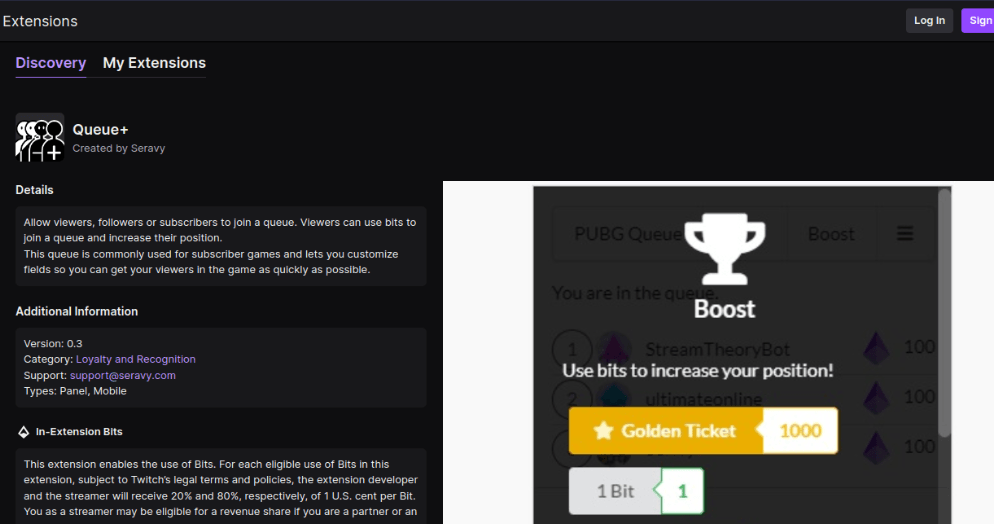
For every 1 U.S. cent per bit generated from this option, the streamer will earn 80% while the developer will get 20%. The revenue share currently stands at 80/20 between the streamer and the developer, and Twitch takes no cut. The streamer can turn these Bits-enabled extensions on or off by accessing their ‘Manage Permissions’ page. However, you must have installed the bits-enabled extension in the first place.
Streamer’s Net Revenue from Bits
If you are new to Twitch or are planning to join the platform, you may wonder how much streamers make. What is the streamer’s net revenue from Twitch Bits? Unless you’ve interacted with the Twitch bits from a streamer’s end, you may not understand how the logic or numbers work.
However, we’ve researched their net revenue to give you the formula and an example of how much a streamer can make monthly from bits alone. First, we’ve seen that the three main ways of making revenue from bits are through donations, cheers, or Bits-enabled extensions. Next, let’s see how the calculations work and what factors affect the net revenue for a streamer.
- Calculating a Streamer’s Net Revenue from Bits
If we were to calculate a streamer’s net revenue from bits, we would need a formula that considers all three possible ways of generating revenue from bits. We will break the formula into three parts.
Part one: for the bits earned through cheers, Twitch takes about 30%. Therefore, the net revenue for the streamer would be the initial purchase value of bits * 0.7. Part two: For bits earned as donations, revenue = values of donated bits. Here, Twitch takes no cut. Lastly, for part three, the developer takes 20%. Therefore, the revenue = 0.8 * U.S cents generated.
The final formula to use to calculate the overall net revenue a streamer gets from bits will be as follows:
Net revenue = (initial purchase value of bits * 0.7) + (value of donated bits) + (0.8 * U.S cents generated).
Here’s an example: If in a given month a streamer received 160$ of donated bits, 100 U.S cents generated from Bit-enabled extension, and cheers worth $200, we would calculate their net revenue as follows.
Net revenue = (200 * 0.7) + 160 + (100 * 0.8) Based on these figures, the streamer would have a net revenue of $380. Note that other applicable fees may apply, affecting the net revenue. For instance, there could be transaction charges when withdrawing the funds to your account.
- Factors Affecting a Streamer’s Net Revenue from Bits
In calculating a streamer’s net revenue, a few factors come into play. For instance, when a viewer wants to spend $100 to purchase bits, the bits available will be less than 30% because Twitch will take its cut. Therefore, the net revenue will be less than the viewer intended to buy and use.
Again, even if the viewer buys 100 bits, they may choose to use only a section of their available bits to cheer. For instance, if they cheer with 100 bits but have bought 1500 bits, the remaining bits will stay in their balance, and they may use them sparingly to cheer for other streamers. Therefore, it’s not guaranteed that a viewer will cheer using all the bits they buy.
Lastly, the currency exchange rates affect the net revenue. If viewers don’t use the dollar as their currency, they will be forced to buy the bits in the dollar. Thus, if their currency is weaker, they must spend more to purchase the bits. This scenario may make a viewer spend less dollars, yet in their currency, they’ve spent more. The result is that the streamer will get reduced bits.
Comparison with Other Donation Methods
Twitch is not the only streaming platform that gamers use. Other reputable games also utilize video-sharing platforms like YouTube. Besides, gamers are not the only ones who rely on these platforms. Other content creators do a great job and have many followers.
Comparing Twitch to a platform like YouTube, donations on YouTube can be made via other platforms, including super chats, wire transfers, Patreon, etc. However, the main donation method on Twitch is via bits. The percentage of the cut depends on the donation option. For instance, donations via YouTube’s Super Chat are subject to a 30% cut.
The streamer will get 100% of the value of the donated bit for Twitch. However, if someone donates to a YouTube content creator using a wire transfer, the content creator will get 100% of the donated value.
Using bits for donations favors the streamer by ensuring they enjoy all the value of the donated bits compared to when using the cheer option. However, as the viewer, using bits for donations denies you room to utilize all the perks that come with the cheering feature.
Conclusion
Twitch is an excellent streaming platform. It has numerous benefits for streamers, and viewers also get to enjoy different perks thanks to features such as Twitch bits. When interacting with Twitch, you will get a channel you love and wish to support the streamer. Through bits, you can support that channel easily. However, Twitch takes its cut from the value of the bits. The streamer will get about 70% of the value spent using the cheer option.
The streamer will get 100% of the value you spend for donations. Thus, it’s worth knowing how the cut works to know which method to use and to avoid confusion. This post has explained how Twitch’s cut from bits work. Hopefully, these insights will improve your Twitch experience, especially when working with bits.
If you’re looking to boost your Twitch earnings, investing in quality streaming gear can significantly enhance your content and viewer engagement. Upgrading to a professional streaming camera ensures sharp visuals and smoother broadcasts, helping you attract and retain subscribers more effectively.
Frequently Asked Questions
1. What Factors, Besides Twitch’s Cut, Can Affect a Streamer’s Earnings from Bits?
As the streamer, what actions you take matters. A streamer with more engagement and who gives incentives to push viewers to reward them with bits will earn more. Besides, what content you share, how often you share it, and how many viewers you get will affect your earnings. The more the viewers who enjoy your content, the more the bits they will cheer with. Thus, you will end up having more revenue. Still, factors such as exchange rates for currencies will affect the earnings.
2. How Does Twitch’s Cut from Bits Compare to Other Streaming Platforms?
Twitch’s cut from bits favorably compares with other streaming platforms. Take YouTube as an example; it is a streaming platform, and its equivalent of bits is the Super Chat donations feature. For all revenue earned through it, YouTube will take 30%, which is almost equivalent to what Twitch takes as it cuts from bits earned as rewards and not donations.
3. Are There Any Ethical Concerns Surrounding the Use of Bits and Twitch’s Revenue Model?
Yes, there are a few ethical concerns about how Twitch uses bits for revenue collection. Some people argue that Twitch’s cut is huge, especially since all the work is left to the streamer. It’s the streamer who grows the channel, gains an audience, and gets rewarded. Thus, some people feel the streamers deserve more. Moreover, the pressure on viewers to reward a streamer is high and is an ethical concern for some people. Lastly, the urge to use bits to amplify your voice in a channel raises ethical concerns as these transactions could easily be addictive, making viewers spend without noticing.


































.png)