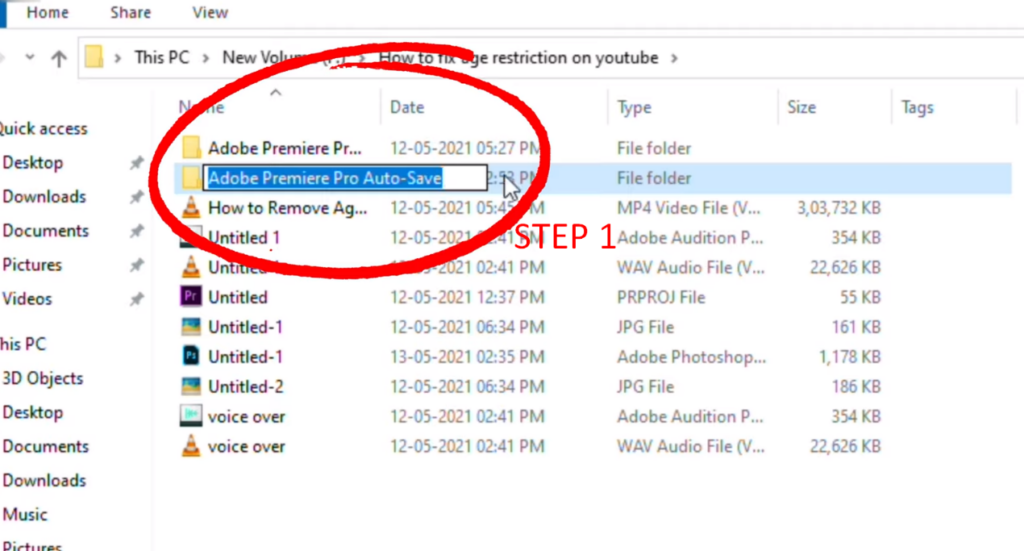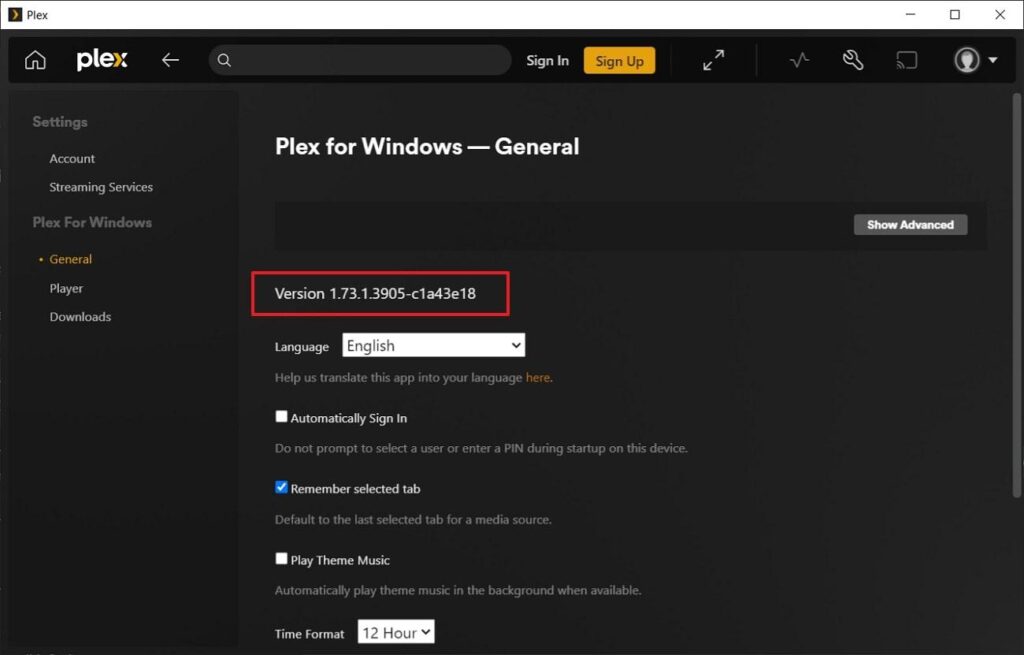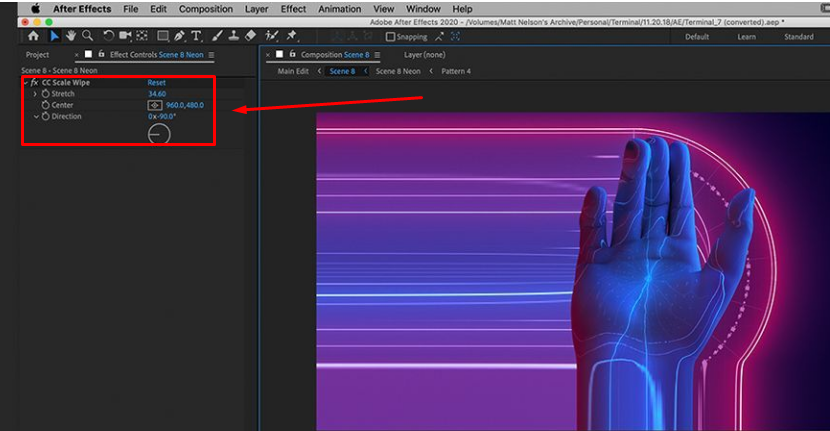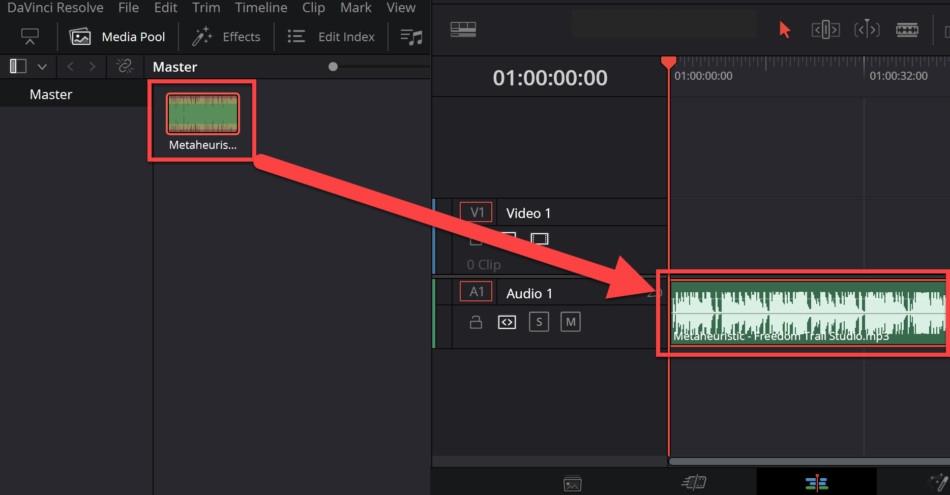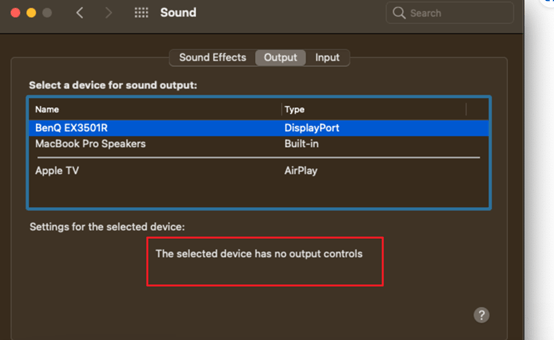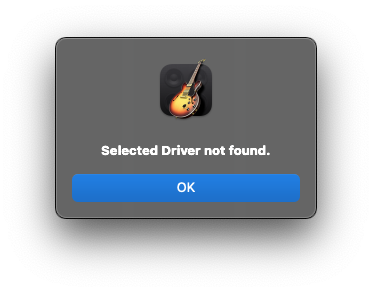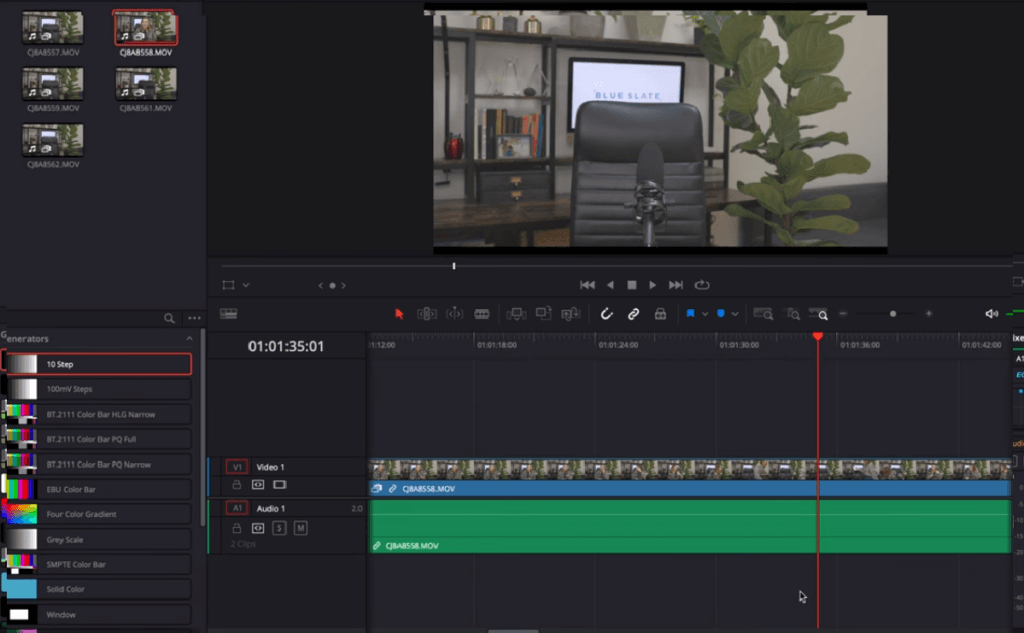Steam Market is an advanced digital marketplace where you can expand your steam economy by curating valuable in-game items. With an active Steam account, you can sell your skins effectively. However, players’ excitement fades away when encountering the error message “Your account is currently unable to use the Community Market.” There might be several reasons
5 Fixes to “Your Account Is Currently Unable to Use the Community Market.”