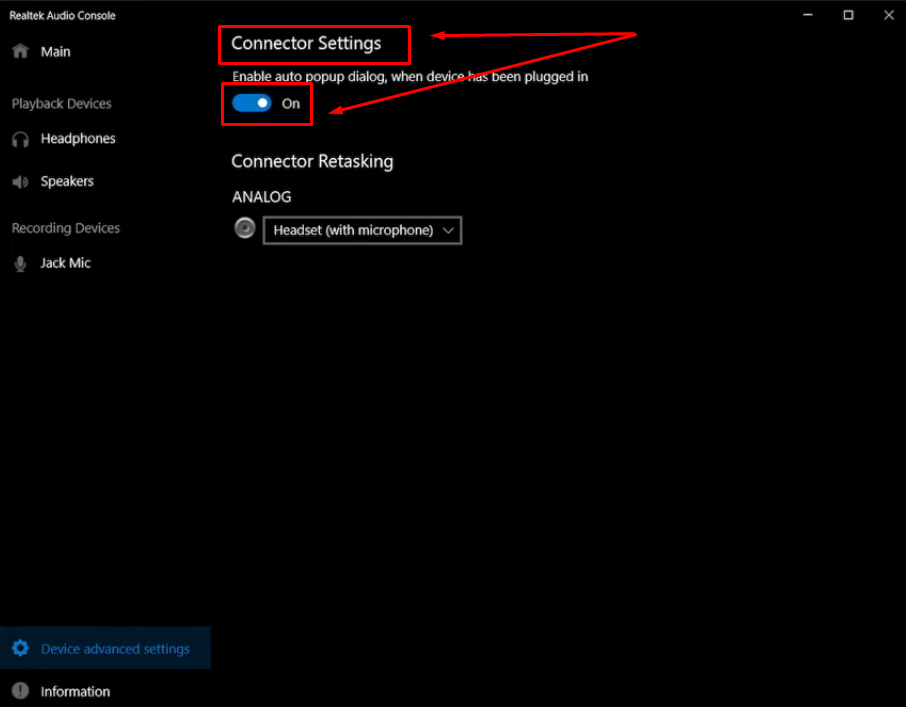The PlayStation 4 is Sony’s second-best-selling gaming console, having sold over 117 million units since its release. One of the major selling points of the PS4 is its DualShock controller, which features an enhanced design and several other new features compared to the previous generation. If you’re planning to purchase a PS4, you may be curious to know if the controller comes with a built-in microphone.
Having a microphone is especially important when playing games with friends since it allows for easy back-and-forth communication. If you want to learn more about whether the PS4 controller has a microphone, this article is for you. In this article, we will provide you with all the information you need to know about the PS4 controller’s capabilities, including whether it has a built-in microphone and the best microphone alternatives you can consider for the best experience.
Is there a microphone on the PS4’s controller?
Contrary to what many people may assume, the PS4 controller does not have a built-in microphone. While the controller does feature a built-in speaker and a headphone jack, it does not have a microphone. Therefore, if you want to use any sort of audio input with your gaming console, this option is not available out of the box.
With the PS4 controller, Sony may have chosen not to include a built-in microphone to make the controller compact, lightweight, and cost-effective. Adding a built-in mic to the controller would require additional components and potentially increase its size and weight, affecting its ergonomics and user experience.
Here is the layout of the PS4’s controller. You can clearly see there is no microphone. However, there does feature a built-in speaker and a headphone jack.
Front

A )Directional buttons
B )SHARE button
C )Touch pad/Touch pad button
Press the touch pad to use the touch pad button.
D )Speaker
E )OPTIONS button
F ) button/
button/ button/
button/ button/
button/ button
button
G )Right stick/R3 button
Press down on the stick to use it as the R3 button.
H )PS button
I )Stereo headset jack
J )Extension port
K )Left stick/L3 button
Press down on the stick to use it as the L3 button.
Top
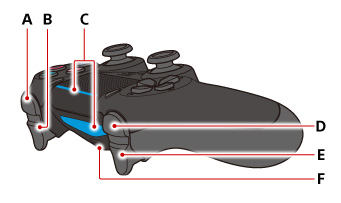
A )R1 button
B )R2 button
C )Light bar
The light bar on the touch pad does not glow on the CUH-ZCT1 series.
D )L1 button
E )L2 button
F )USB port
Does PS4 Controller Have A Microphone
The PlayStation 4 is Sony’s second-best-selling gaming console, having sold over 117 million units since its release. One of the major selling points of the PS4 is its DualShock controller, which features an enhanced design and several other new features compared to the previous generation. If you’re planning to purchase a PS4, you may be curious to know if the controller comes with a built-in microphone.
Having a microphone is especially important when playing games with friends since it allows for easy back-and-forth communication. If you want to learn more about whether the PS4 controller has a microphone, this article is for you. In this article, we will provide you with all the information you need to know about the PS4 controller’s capabilities, including whether it has a built-in microphone and the best microphone alternatives you can consider for the best experience.
Is there a microphone on the PS4’s controller?
Contrary to what many people may assume, the PS4 controller does not have a built-in microphone. While the controller does feature a built-in speaker and a headphone jack, it does not have a microphone. Therefore, if you want to use any sort of audio input with your gaming console, this option is not available out of the box.
With the PS4 controller, Sony may have chosen not to include a built-in microphone to make the controller compact, lightweight, and cost-effective. Adding a built-in mic to the controller would require additional components and potentially increase its size and weight, affecting its ergonomics and user experience.
How to use voice commands with the PS4 controller?
Gamers who want to use voice chat or issue voice commands during gameplay will need to use an external microphone. There are two microphone alternatives that you can use, depending on which one you find convenient. These include;
- Headset with Microphone

Using a headset with a microphone is a popular option for PS4 gamers who want to communicate with others during gameplay. You can either choose to buy over-the-ear headsets or in-ear ones, depending on what you find comfortable. However, most gamers usually prefer over-the-ear headsets, thanks to their incredible sound quality, ear comfort and clearer microphones.
Under normal circumstances, these headsets should work right away without any extra configurations. However, if they don’t work, follow these steps to set your headsets as the audio output input option.
Steps to set your headsets as the audio output device
Step #1: Connect the headset to the PS4 controller using the 3.5mm audio jack on your PS4 controller. The headphone jack is just below the play station button on your controller.

Step #2: Make sure the PS4 console is set to recognize the headset as the primary audio input device. To do this, launch your PS4 and go to “Settings” > “Devices” > “Audio Devices,” and select the headset as the input device. Since the PS4 allows one audio input device at a time, your headset will likely be the only device that will appear under the audio devices sections.
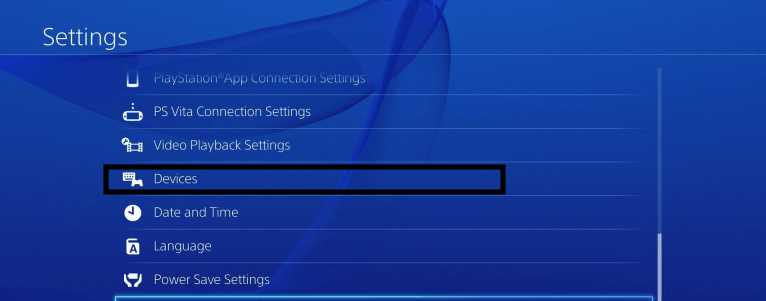
Step #3: Once the headset is set up, you can use voice commands by pressing and holding the PlayStation button on the controller. But before that, you will need to enable this option by going to “Settings” > “System” > “Voice Operation Settings” and then enabling the “Operate PS4 with Voice” option.
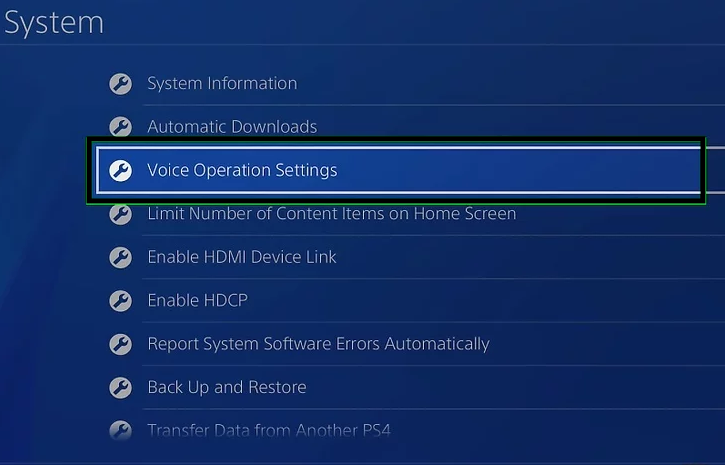
- Standalone Microphone

It is also possible to use a standalone microphone with the PS4 console. This can either be a USB microphone or one that connects to the controller’s audio jack. If the microphone doesn’t work immediately, you can follow the steps mentioned earlier to enable it as the audio input device for your gaming console.
Using a microphone can enhance the audio experience, although it may not be as convenient to set up as a headset that you can easily wear over your head. Furthermore, headsets can also serve as speakers, making the overall audio experience more seamless and much better than using a standalone microphone.
Sony’s headphones vs. third-party options
There are many headsets available that you can use with your PS4 controller. Sony sells a couple of gaming headphones that come with a built-in high-definition microphone. However, there are other great gaming headsets that you can use on your PS4 controller. So, which of these two options does a better job?
Sony’s in-house Gaming headsets

When you visit the Sony website or Amazon, you see a couple of Sony gaming headphones that cater to different budgets and preferences. One of the popular options that most gamers love is the Sony PlayStation Pulse 3D Wireless Headset. This headset features a sleek design, immersive 3D audio, and a comfortable fit, making it ideal for long gaming sessions.
Sony designed the Sony PlayStation Pulse 3D Wireless Headset for use with the PS5 and PS4 consoles, and it is wireless, making it convenient for gaming without the restriction of wires. This gaming headset costs $99, which is relatively cheaper than most alternatives that offer the same features.
If you want the best audio experience from Sony, go for the Sony-INZONE H9 Wireless Gaming Headset. Unlike Sony PlayStation Pulse 3D Wireless Headset, the INZONE H9 features better noise cancellation and audio quality, which can be a deal breaker for gamers who care about the audio experience. This headset costs $299, which can be justifiable based on the extra features you get.
Third-party gaming headsets

If you don’t want to use Sony’s in-house headsets, there are several other options on the market that you may consider. The Razer BlackShark V2 Gaming Headset is among the popular options that you can go for. It works with many gaming consoles, including the PS4 and the latest PS5. It also costs $99.
It has most of the basic features that you will need for gaming. However, it is a wired headset, so you will not have the option of connecting to your console via Bluetooth. Another third-party option is the HyperX Cloud Alpha S, which features advanced audio controls and surround sound capabilities. This headset is designed to provide a comfortable and immersive gaming experience with sturdy construction and clear audio quality.
It also has all the basic features, including noise cancellation and 20 hours of battery (for the wireless version), making it ideal for gamers seeking a more immersive experience with the PS4. Unlike Sony’s noise-cancellation headset, you can get these for less than $100, with the wired version costing around $52. They have also been out for over three years, so you will often find them on sale on Amazon and Best Buy for even less.
What to consider when choosing gaming headsets
Whether you’re buying the Sony headsets or third-party options, here are the factors that you must consider to get the most value for your money;
- Sound quality: The sound quality is an essential factor to consider when choosing gaming headsets for your PS4. You want to ensure that you can hear every detail in the game’s audio, including dialogue, sound effects, and background music. The audio output is often determined by the size of the drivers in the headset.
- Comfort: Most gamers can wear their gaming headsets for several hours in a row, which is why you shouldn’t compromise comfort when choosing your gaming headsets. Choose headsets with soft ear cups, an adjustable headband, and lightweight materials that won’t cause discomfort or pain during extended use. Comfort is one of the reasons most people go for Sony’s in-house headsets.
- Compatibility: Most of the gaming headsets you will find on Amazon and other retail marketplaces will likely be supported by the PS4. However, it is crucial to confirm this before making the purchase. It is not uncommon to find headsets that are designed specifically for certain platforms and may not work well with your PS4 or PS5.
- Microphone quality: One of the popular reasons for buying gaming headsets is to play multi-player games that involve back-and-forth communication. If you plan to play multiplayer games or stream, you will need a headset with a quality microphone. The best headsets for this task are those with a noise-canceling microphone that can filter out background noise and deliver clear audio.
- Price: There are dozens of good gaming headsets ranging from budget-friendly to high-end options. Consider your budget and choose a headset that offers the features you need at a price point that suits your budget.
- Read reviews: Sometimes, the specs may not say it all when it comes to choosing gaming headsets. The best way to determine if the headset offers a great experience is by checking out its reviews on Amazon and other retail marketplaces. The experience of past users will give you an idea of what you should expect when you buy a particular headphone.
Final thoughts
As highlighted in this article, it is clear that the PS4 controller does not come with a built-in microphone, which could pose a challenge for gamers who play multi-player games or prefer voice commands. If you are one of these, you will have to look for alternative options, such as standalone mics or gaming headsets. The good news is that there are many third-party headsets available, and Sony offers its own gaming headphones as well.
When selecting a gaming headset, it is essential to consider factors such as sound quality, microphone quality, comfort, and price to ensure the best audio experience. Those who want to play it safe should opt for Sony’s in-house headsets since they are specifically designed and optimized for the Play Station platform.
If you’re looking to elevate your audio quality beyond a built-in controller mic, consider using a dedicated wireless lavalier microphone. These compact wireless mics ensure crisp, reliable voice clarity without being tethered to your controller.

































.png)