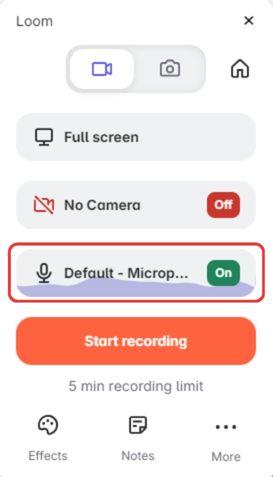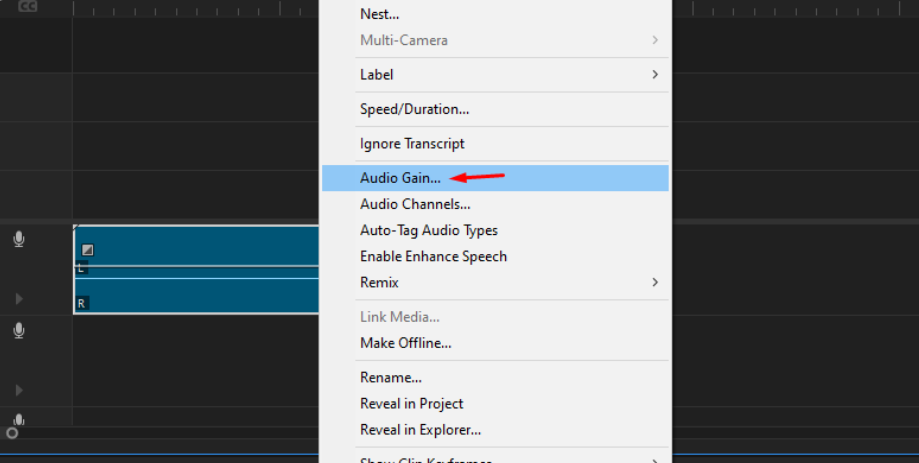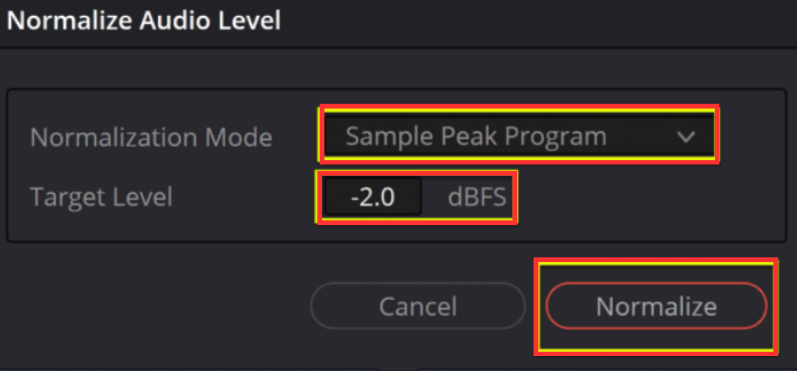In the ever-evolving world of music consumption, two file formats have held sway for decades, the traditional audio CD and the more modern MP3. Although each format has unique features that meet the demands and tastes of various users, each one allows you to listen to your favorite music.
In this comprehensive guide, we will explore the subtle differences between audio CDs and MP3s so that you can make an informed decision.
Without any further ado, let’s jump in!
Understanding the Definition and Technology
Before going to the comparison section, you must know exactly what the audio CD and MP3 file formats are. So here is the answer:
Audio CD
A compact disc of digital audio (CDDA) that stores music in a digital format. It uses Pulse Code Modulation (PCM) to represent analog audio signals digitally. The standard audio CD can store up to 74 or 80 minutes of music.

MP3
Short for MPEG Audio Layer III, MP3 is a digital audio encoding format that uses a form of lossy data compression. It is designed to reduce the amount of data required to represent the audio recording and still sound like a faithful reproduction of the original uncompressed audio to most listeners.
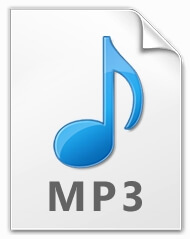
Comparing Audio CDs and MP3
As we have already cleared the basic knowledge about audio CDs and MP3s, now it’s time to see the difference between the two. They differ from each other based on different attributes. Check them out:
Sound Quality
Sound quality matters a lot to make the listening experience more enjoyable. Let’s see how these two differ in sound quality:
Audio CDs
Generally, they offer higher sound quality than MP3s because they do not undergo compression that affects the audio fidelity. Audio CDs maintain the audio at a bit rate of 1,411 kbps, providing a high-quality listening experience.
MP3
The sound quality can vary depending on the bit rate used during compression. Higher bit rates (e.g., 320 kbps) offer better quality, but the audio is still not as high in quality as that of an audio CD. Lower bit rates (e.g., 128 kbps) significantly reduce the file size, but at the cost of sound quality.
Storage and Portability
File size plays a major role in the easy downloading and uploading of audio files. Let’s check how these two file formats differ based on storage and portability:
Audio CD
Each disc can typically hold up to 80 minutes of music. Physical storage can become cumbersome for large music collections. Portability is limited to the capacity of carrying physical discs.
MP3
Files can be stored on various digital devices, including smartphones, MP3 players, and computers, making them highly portable. Thousands of MP3 files can be carried in a pocket-sized device, offering much more music at hand than CDs.
Compatibility
Poor compatibility can be a frustrating experience when sharing or receiving audio files. So it’s important to have good compatibility between audio file formats. Let’s see how these two differ based on compatibility factors:
Audio CD
This can be played on any standard CD player, DVD player, and most Blu-ray players. Compatibility is broad but requires devices specifically designed to read optical discs.
MP3
is supported by a wide range of digital devices, including computers, smartphones, and dedicated MP3 players. The universal support for the MP3 format makes it easily accessible and shareable across different platforms.
Cost and Accessibility
Cost is the main factor that helps people choose the desired audio file format. Moreover, accessibility also plays an important role. Here is the difference between these two file formats based on cost and accessibility:
Audio CD
Purchasing physical CDs can be more expensive than buying digital MP3 files. However, for collectors and audiophiles, CDs can offer additional value through artwork, liner notes, and the physical collection aspect. the creation,
MP3
is often less expensive than CDs and can be purchased and downloaded instantly from the internet. Free MP3 music is also widely available but can involve copyright issues.
Environmental Impact
When choosing an audio file format, the environmental impact factor is important since it takes into account both the energy and consumption of digital formats related to the creation, distribution, and disposal of physical media. Let’s see how they differ on this factor:
Audio CD
Producing CDs involves manufacturing physical discs and packaging, which has a higher environmental impact. The disposal of CDs also contributes to electronic waste.
MP3
Digital files do not require physical materials for the music itself, reducing the environmental footprint. However, the electronic devices used to play MP3 files do have an environmental impact through their production, usage, and disposal.
To avoid environmental impact, you must use a premium Bluetooth microphone, like Lark M1. It makes your recording more clear and memorable. Plus, its noise-cancellation feature makes your recording extremely high-quality.


Hollyland LARK M1 - Tiny Wireless Microphone
A lightweight and user-friendly wireless microphone with one-click noise cancellation.
Key Features: Hi-Fi Sound Quality | Tiny & Light Design | Plug and Play
The Last Words
After comparing the two formats, we concluded that both audio file formats have their own unique features and characteristics. There is no contest based on audio quality. Depending on your requirements and tastes, you can select the preferred format.
We hope your confusion related to how both file formats differ is now cleared with Audio CD vs. MP3: A Comprehensive Guide. So, keep checking back with us for more blogs like this one.
FAQs Related to Audio CD vs. MP3
Q1. What is the main difference between audio CD and MP3 formats?
The main difference between audio CD and MP3 file formats is that audio CD stores uncompressed audio for high-quality sound limited to 80 minutes, while MP3 compresses audio, allowing more songs but with low quality.
Q2. Can MP3 files be converted to audio CD format?
Yes, MP3 files can be converted to audio CD format using Windows Media Player or any MP4 screen recorder.
Q3. How does the sound quality of an MP3 compare to that of an audio CD?
The sound quality of an audio CD is high due to uncompressed data; however, the sound quality of an MP3 is low due to data lost during compression.
Q4. What are the advantages of MP3 over audio CDs?
The main advantages of selecting an MP3 over an audio CD are its immense storage capacity and compatibility.
Q5. Is it cheaper to buy music in MP3 format or on audio CDs?
Buying music in MP3 format is cheaper than buying audio CDs. It offers immense storage capacity and compatibility.
Q6. Can I play an audio CD on my computer?
Yes, you can play audio CDs on your computer if you have a CD drive and a Windows media player.
Q7. How can I rip music from an audio CD to an MP3?
You can rip music from an audio CD to MP3 in just a few minutes. You just have to insert the audio CD on your computer’s CD drive and then open a media player. After that, select the CD and choose MP3 as the desired output. That’s all. Now you can start the ripping process.
Q8. What is the environmental impact of using audio CDs compared to MP3s?
Using audio CDs has more environmental impacts as it generates waste due to non-recyclable materials. On the other hand, MP3s have lower physical footprints but can have higher digital storage and streaming energy costs.
Q9. Are there any devices that do not support the MP3 format?
Yes, some devices cannot support the MP3 format. It might be due to outdated software or hardware malfunctions.
Q10. How does the bitrate of an MP3 file affect its sound quality?
The bitrate of an MP3 file affects its sound quality. For instance, higher bitrate MP3 contains more data and offers better quality sound, while lower bitrate MP3 contains less data, which affects the sound quality.


































.png)