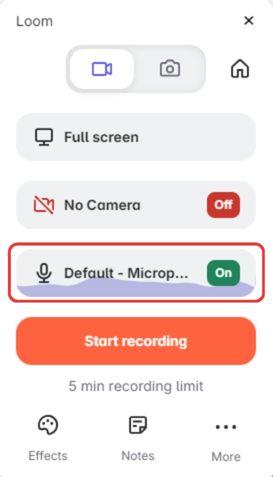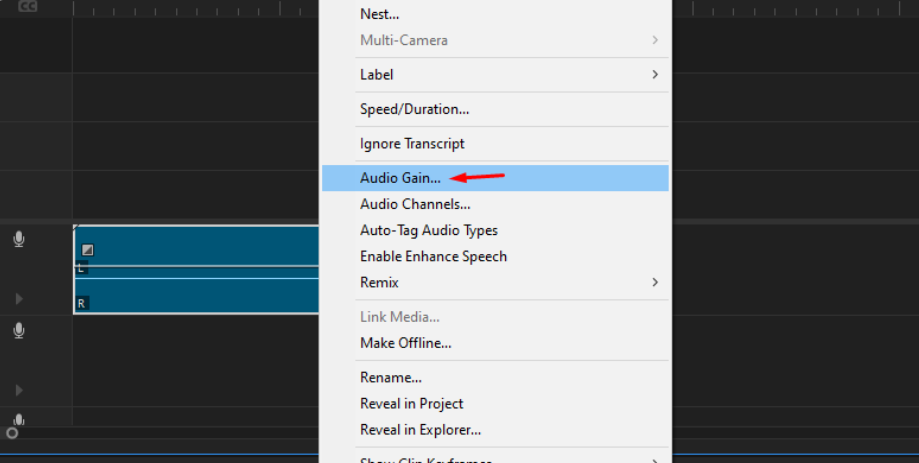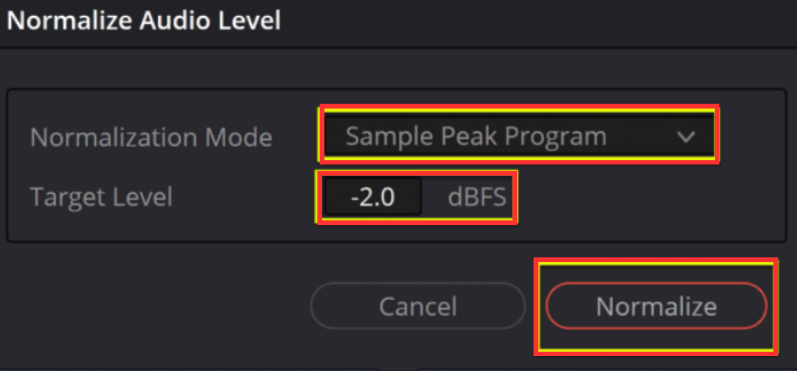Whether you are listening to your favorite music, enjoying a podcast, or understanding a clear conference call, in all these spheres, the quality of audio plays a vital role. This confirms that all humans are surrounded by sound waves. So, among various factors that cleanse the audio quality, gain remains vital. You may have also noticed that the term ‘gain’ has been widely used whenever there is a technical conversation related to sound. But, unfortunately, it is often overlooked.
So, what is gain in audio? How is it calculated? How important is it in different audio applications, and what mistakes can be avoided to implement effectively? This article sheds light on all of these essential topics.
What is Gain in Audio?

On the basic level, gain in audio means the amplification or increase in the strength of an electrical signal. This elevation is usually demonstrated as a ratio or dB (decibel). Gain works as a nucleus in molding the sound you hear, and it is paramount in different areas of audio production.
Pre-amplification Gain and Post-amplification Gain
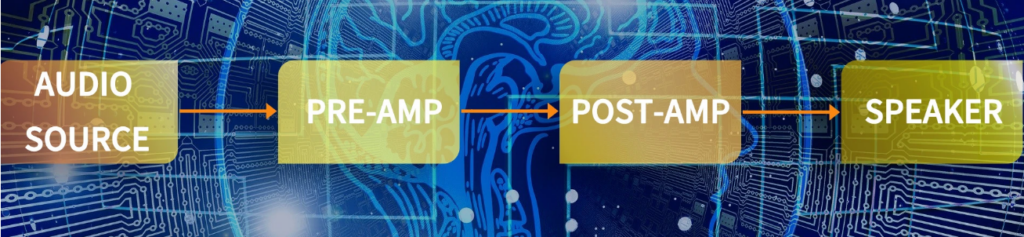
The word ‘gain’ can sometimes be puzzling if it is not used in proper content, as it can be utilized for defining different audio systems. Therefore, to break this confusion, you must know that there are two main types of gain when talking about it – the pre-amplification gain and the post-amplification gain.
a. Pre-amplification Gain
The pre-amplification gain is also called as ‘pre-amp gain.’ It takes place at the initial level of an audio signal chain. It is the amplification that is implemented to the audio signal that has a low level, such as the signals reproduced by an electric guitar pickup or a microphone before it goes in for the main processing stage or amplification of the audio system. Preamp gain is necessary for magnifying weak signals all the way up to the level that is appropriate for further mixing and processing.
b. Post-amplification Gain
The post-amplification gain exists once the audio signal is amplified through a preamp. This kind of gain is mostly controlled by the audio engineer or user and is used to make adjustments in the audio signal’s output level. Post-amplification gain is found in amplifiers, audio mixers, and other audio equipment made to administer the volume of the signal.
Why You Need Gain in Audio?
You need gain in audio for a wide range of reasons, such as:
a. Dynamic Range
Dynamic range refers to the difference between the loudest and softest areas of an audio signal. If you want to maintain a dynamic range for all the audio signals, it is only achievable through proper gain settings.
b. Clean Signals
Adjusting appropriate gain levels qualifies you to control the volume of the overall audio signal. This ensures that the sound is moderate – neither soft nor loud.
c. Managing Noise
All audio systems have a specific level of signal interference or background noise. So, when you use gain properly, it diminishes unwanted noises to disturb the signals.
Calculating Audio Gain in Decibels (dB)
Gain is measured using decibels. It is a logarithmic measurement unit that offers a simplified and practical scale compared to linear voltage ratios. Keep in mind that in the audio field, the gain is expressed as a decibel and denoted as a dB value, showing the relative amplification of an audio signal.
The formula to determine gain in audio is:
Gain (dB) = 20 x log10 (output level / input level)
In this case:
- Gain (dB) represents the gain value in decibels
- Output level represents output amplitude
- Input level represents input amplitude
So, for instance, if an audio signal has an input voltage/level of 0.1V, which is amplified to an output level/voltage of 1V, then the gain will be:
Gain (dB) = 20 x log10 (1V / 0.1V)
Gain (dB) = 20 x log10 (0.1V / 1V)
Gain (dB) = 20 or 20 dB
Therefore, in the above example, the gain is 20 dB, which means an increase in the signal amplitude.
The Uses of Gain in Audio Equipment
Now that you have a basic understanding of what is gain in audio, why you need it, and how can you calculate it? Let’s learn about its importance in different audio applications.
1. Home Audio Equipment

Audio systems, such as AV receivers, home theaters, and stereos, use gain controls to manage audio playback volume. These controls permit you to customize sound levels to your preference without degrading the audio signal quality.
2. Sound Mixing

In sound or audio mixing, gain is important to keep the balance between different channels or tracks in a mix. Each track on a mixer usually has a gain control option, permitting you to do input level adjustments.
Accurate gain staging makes sure that all the channels are at the correct level before additional effects, such as compression or EQ, are applied. Overdriving even the slightest part of a signal chain can cause heavy distortion sounds.
3. Electric Guitar

Unlike acoustic guitars, electric guitars need proper amplification so the sound can be heard at a suitable volume. Guitar amplifiers also have preamp along with master volume buttons. The preamp gain discovers the distortion or overdrive level, while the master volume controls determine the output level. Musicians mostly use the preamp gain to attain different tones, including clean to distorted sounds.
4. Microphone Preamp Gain

Microphones reproduce faint electrical signals, mostly in millivolts. To improve these signals, it is necessary to bring them to an optimal level that can be recorded and processed effectively.
However, this is only possible through a microphone preamp. When you adjust the preamp gain, it permits you to receive an excellent signal-to-noise ratio without distortion. Nevertheless, keep in mind that low gain adjustment will result in a bit of a noisy signal, whereas too much gain level will cause clipping.
5. Live Audio Environment
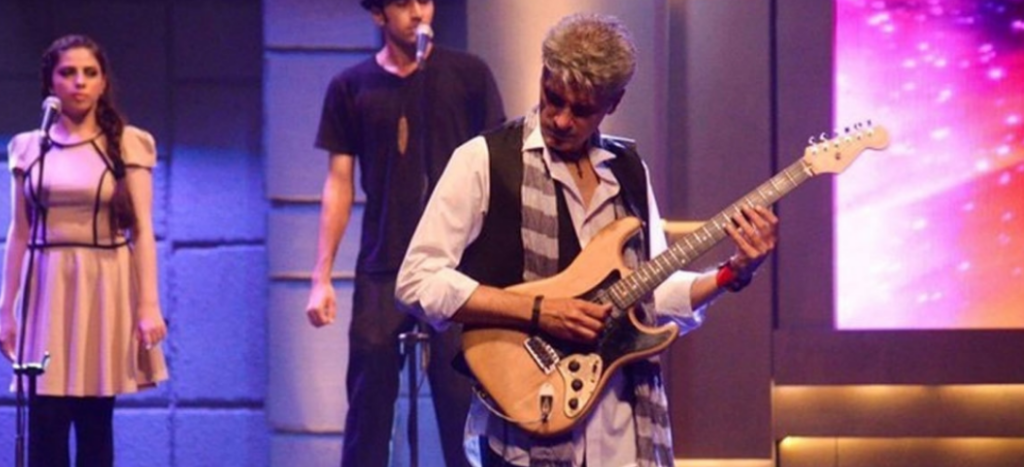
In live sounds, such as a concert or speech, the gain control is crucial for maintaining a consistent and clean audio signal. Sound experts adjust microphone gain along with instrument inputs to meet the needs of the location and the performance. That is why attentive gain management is important to put an end to feedback and produce a smooth sound experience for the listeners.
Headroom and Clipping in Audio Gain
There are two vital elements that you must consider when adjusting gain levels – headroom and clipping. Headroom means the available space between the loudest audio signal and the point at which the signal will become distorted or clipped. Clipping happens when the audio signal surpasses the maximum permissible level of sound through a medium, such as a mic or any other instrument. This results in audio quality loss and distortion.
In order to avoid clipping and maintain headroom, you must adjust gain levels correctly. But the question is how to do that. Well, it depends on the audio input and its components. For digital audio instruments, ensure that the signal does not exceed 0 dBFS; otherwise, the excelling signal will automatically be clipped.
Conversely, in analog systems, the headroom is a bit lenient, but too much gain will still cause clipping. For this particular reason, you must make sure that the audio signal’s loudest peaks do not outstrip the potential of analog components in a signal chain.
So, to keep a balance between headroom and good signal level, audio engineers frequently utilize VU and peak meters. These meters offer a visual representation of audio signal levels and prevent clipping through quick indication.
How to Manage Gain in Popular Audio Equipment
As you have an understanding of headroom and clipping in audio, let’s find out how you can manage gain in different audio instruments.
a. Digital Audio Workstations (DAWs)

In DAWs, you can apply gain control to your recorded tracks during the editing and mixing process. There are many software-based gain adjustments you can use to fine-tune levels of all the tracks individually and then make a great mix.
However, remember that overdriving these digital signals can lead to clipping, so whenever you are making adjustments, do not put your eyes off the levels. Also, using software gain control saves you from experiencing unwanted distortion.
b. Audio Mixers

Audio mixers, regardless of being used for studio recordings, broadcasting, or live events, come with gain controls assigned to each channel. Accurate gain staging is needed to attain a balanced mix that is clean from noise or distortion. So, if you are using it in a music studio, you can use the channel faders and preamp gain to manage the input level. For live sound, you can set correct audio levels using gain controls for each instrument or microphone.
c. Guitar Amps

In electric guitar amps, the preamp gain control can be seen as a ‘Gain’ or ‘Drive’ knob. They show the level of distortion or overdrive in the sound. Guitar players adjust these knobs to accomplish their preferable tone, from heavily distorted to crisp and clean. So, once you set the preamp gain, you can use the master volume control to maintain the combined output level.
d. Microphones

To manage gain in microphones, you need to have additional audio tools, such as mixing consoles, standalone preamps, and audio interfaces. Preamps come with a gain control option labeled as ‘Trim’ or ‘Gain,’ which permits you to adjust incoming signal levels.
You must set the gain level correctly, or else, as mentioned earlier, the signals can be of high noise or high distortion. So, what most engineers do is that they adjust the preamp gain in a way that the loudest signals do not go further than 0 dB.
Common Mistakes when Adjusting Gain in Audio
Here are some of the most common mistakes people make when adjusting gain in audio.
- Using overloading preamps
- Skipping signal level monitoring
- Setting gain levels extremely low
- Not using correct gain staging techniques
- Recording vocals without using a pop filter
- Avoiding LED meters to monitor sound levels
- Improper utilization of EQ to prevent feedback
- Not giving attention to the signal-to-noise ratio
- Only adjusting gain levels for a single audio source
- Occupying space that is needed for headroom for mastering the track
Conclusion
What is gain in audio? The simple answer is an increase in the intensity of the electrical signal, calculated in decibels. Gain has two sub-branches called pre-amplification and post-amplification gain. It is used in audio for various reasons, such as to add dynamic range, clean signals, and mitigate noise. Likewise, it plays a vital role in audio equipment, including home audio systems, sound mixing, instruments, such as electric guitars, live audio, and microphone preamp gain.
To manage gain in audio, you must understand the concept of headroom and clipping. Once you realize how gain works, you can easily accommodate gain adjustment in a broad range of audio equipment, such as DAWs, mixers, guitar amplifiers, and microphones. Additionally, you can use some best practices, like a pop filter for vocal recording and monitoring SNR, to avoid mistakes in gain adjustment.
When adjusting audio gain, clarity and precision are crucial – especially if you’re capturing professional sound during filming or live presentations. A wireless lavalier microphone allows you to easily achieve optimal gain levels, ensuring your audio stays crisp, consistent, and distortion-free.
FAQs
Q1. Does gain affect sound quality?
Gain affects the sound quality by telling you how your audio system reacts against the signal you are feeding it.
Q2. What is a good audio gain level?
As a rule of thumb, if audio means music only, it must be in the ranges of -24 dB to -8 dB. If there are dialogues, try to keep the gain level ranging from -18 dB to -9 dB.
Q3. Should I use gain or volume?
You can use both gain and volume. Utilize gain to bring the signal to your desired tone, and then play with the volume control to increase or decrease the sound as per your requirements.
Q4. Is higher gain louder?
Yes, the higher gain can be louder and may lead to clipping or distortion if the headroom is fully occupied.

































.png)