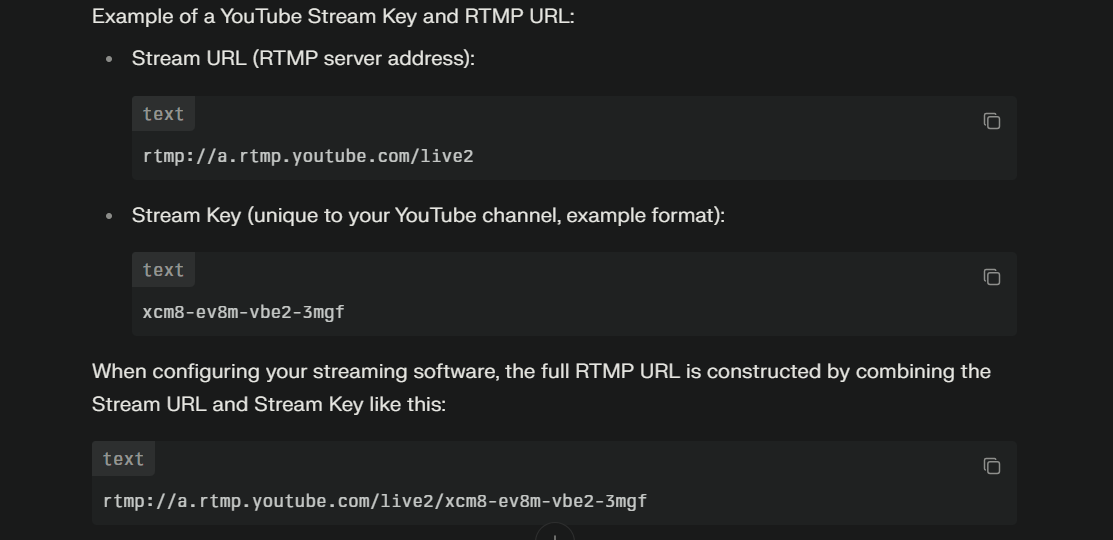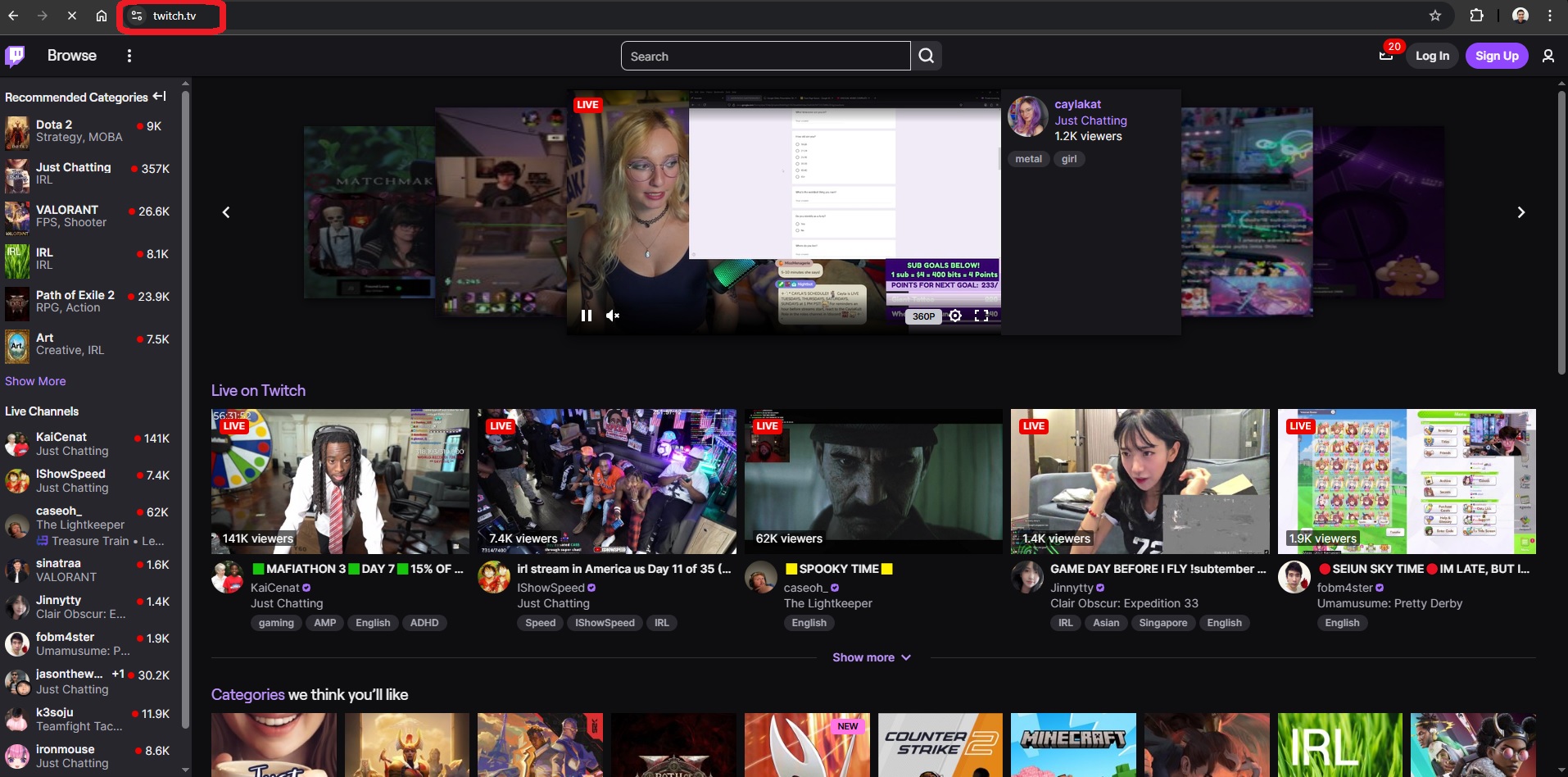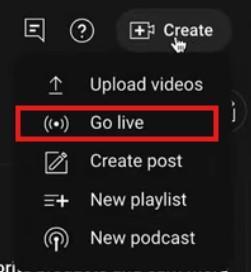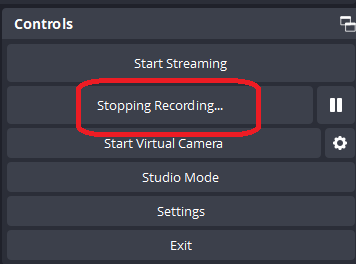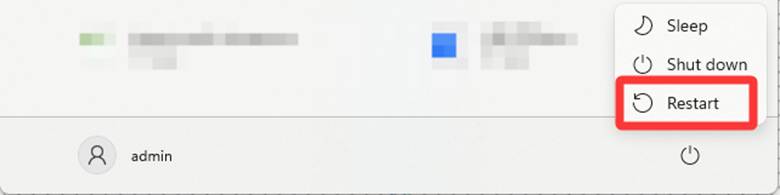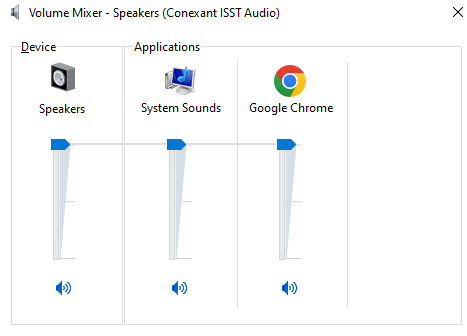Cocomelon has gained popularity on YouTube by amassing more than 186 million subscribers through its lively animations and captivating tunes. Starting as a passion project by Jay Jeon and his spouse in 2006 to amuse their children, the channel has delighted families. However, worries about its influence on kids have surfaced. Critics suggest that the show’s format, colorful graphics and engaging material might contribute to attention deficits, behavioral challenges and a reduction in imaginative play. As a parent wanting to restrict Cocomelon content on YouTube for your kids’ viewing pleasure, this article guides you on how to block Cocomelon on YouTube.
Part 1: How to Block Cocomelon on YouTube Kids?
Blocking Cocomelon on YouTube Kids is easy and quick since this version of the platform offers clear options to restrict such content. The following workaround is demonstrated by accessing the YouTube Kids website from the PC’s Chrome browser. However, the impact will be on all devices when logged into YouTube Kids with a similar email address and password.
Here’s the step-by-step process.
NOTE: Parents must create the YouTube Kids account using the same email address and password they used to sign in to the regular YouTube channel to ensure supervision.
- Step 1: Assuming that you have already created the profiles for your kids, open a web browser from your laptop or computer, go to https://www.youtubekids.com/ and sign into your account. Then, choose your kid’s profile


- Step 2: After you can finally see the main home page

Click on the “Search bar,” type Cocomelon and hit the search button (the magnifying glass icon) at the end of the search bar

- Step 3: You will be able to see all the videos related to Cocomelon – Nursery Rhymes. So, if you want to block a specific video, click on the three vertical dots at the bottom of the video thumbnail

- Step 4: Then click on the “Block this video” option when it appears on your screen

- Step 5: To block the whole Cocomelon channel from the YouTube Kid’s feed, click on the video to play. Once it begins playing, click on the channel’s icon (the one with Cocomelon’s face)

- Step 6: You should be able to see all the videos of Cocomelon now, so click on the three vertical dots next to the “Subscribe” button on the cover image

- Step 7: Select “Block this channel”

That’s it! Your child won’t see or access Cocomelon videos or its main channel any more.
Part 2: How to Block Cocomelon on YouTube? (The Regular YouTube)
Unlike YouTube Kids, the regular YouTube website or app doesn’t allow you to block content or videos directly. However, you can choose options like “Not Interested” or “Don’t recommend channel” to let the YouTube algorithm know your preference and act accordingly. However, there is no 100% guarantee that you won’t see videos related to Cocomelon, as they are still searchable.
NOTE: To make the changes effective across all devices, log into your YouTube account using the same email address.
On Mobile:
- Step 1: Open the YouTube app, tap on the search bar, type Cocomelon and search this term to view all the videos related to this content

- Step 2: Tap on the three vertical dots below the video thumbnail to open the available options in the menu. From there, select “Not Interested”

Choosing the Not Interested ![]() option will remove that specific video from your YouTube feed. However, you may still see other Cocomelon videos.
option will remove that specific video from your YouTube feed. However, you may still see other Cocomelon videos.

Contrarily, tap the “Don’t recommend channel” option from the same menu.

This option will prevent videos from the Cocomelon channel from appearing in your recommendations.
On PC:
- Step 1: Open YouTube from your PC or laptop
- Step 2: Log into your account and search for Cocomelon

- Step 3: Click on the three vertical dots and choose the “Not Interested” or “Don’t recommend channel” options from the menu

NOTE: In some videos, the “Not Interested” and “Don’t recommend channel” options may not appear. Therefore, the best way to block Cocomelon videos on YouTube is through the YouTubeKids.
Is Cocomelon Brainwashing and Bad for Kids?
If your kids watch programs like Cocomelon on YouTube, several studies have shown their negative impact on a child’s brain, including:
a. Fast Animation May Hinder Concentration Abilities
The transitions in Cocomelon happen quickly (about every 1 to 3 seconds). It might be too much for little ones to handle all at once, and it could make them feel like they’re in a bit of a daze, focusing only on the fast-paced scenes without learning how to concentrate on one thing for a longer time. This quick animation may impact their brain development by affecting their attention span and learning abilities. When they get used to this flashy style of content, it can be challenging for them to engage with slower-paced and more reflective activities.
b. Impact on Brain Development Leading to Delay Speech
Watching too much Cocomelon content at an age may negatively impact a child’s cognitive growth in various aspects. Extended screen exposure has been associated with delays in language acquisition, which could block a child’s ability to communicate effectively. Furthermore, it might prevent growth by posing challenges in managing emotions and social interactions offline. Excessive use of screens can disrupt their sleep routines, disturbing their natural development and learning capabilities essential for their overall growth.
c. Addiction Due to Overstimulation
Just like some individuals can develop an attachment to video games or social networking sites, kids can also become very attached to Cocomelon to the point of being “addicted”. This heightened stimulation triggers a surge of dopamine in their brains. The neurotransmitter is associated with pleasure, causing them to seek out screen time eagerly. Consequently, children may exhibit signs of withdrawal, such as tantrums or irritation when parents try to turn off the show.
d. Lacking the Sense of the Real World
Kids may find themselves so involved in Cocomelon’s vibrant and engaging universe that they miss out on the joys of exploring and experiencing the world around them. They might choose screen time over learning from nature or engaging with toys and everyday experiences. This preference could stop their development of skills like creativity and problem-solving, which are nurtured through exploration in the real world.
e. Cocomelon Doesn’t Really Educate Kids
While Cocomelon claims to be educational in nature, it might not offer advantages for kids below the age of 7 or 8 years old. At a young age, children tend to learn better through interactions with people and their surroundings rather than just watching television. Real-life activities such as playing, talking to family members, and outdoor trips are more effective in fostering language development, motor skills, and social bonding.
If you’re carefully filtering your child’s YouTube content to avoid unwanted videos like Cocomelon, having your own streaming camera makes it easy to produce and share exactly the kind of kid-friendly content you trust. With a dedicated streaming device, you can effortlessly broadcast personalized entertainment that enhances your child’s learning and enjoyment.
Best Seller
Sale

Hollyland VenusLiv V2 – Compact Live-Streaming Camera
- Portable design with one-tap live streaming, high-quality lens for clear 1080p video, and an advanced heat dissipation system for stable, long-duration streams.
- Supports flexible connectivity with HDMI, USB-C, Wi-Fi, Ethernet, and 3.5mm audio jack, for external mic or other devices.
- Touchscreen control interface, AI-powered face tracking, 6x zoom, and auto-framing for enhanced streaming experience.
- Ideal for content creators and streamers needing a reliable, easy-to-use, and portable solution for high-quality live broadcasts.
$949
$1199
Frequently Asked Questions about Blocking Cocomelon YouTube
Q1. How to block Cocomelon on YouTube?
On the YouTube Kids platform, you can block Cocomelon videos or the entire channel by clicking on the three vertical dots (more) below the video or next to the cover image of the channel and selecting the block video or block this channel options. On the regular YouTube app or website, you can click on the three vertical dots and choose either “Not Interested” or “Don’t recommend channel” options. However, these options may only prevent Cocomelon videos from appearing on your feed and may not block the content like YouTube Kids.
Q2. How do I block a specific channel from the YouTube app to the YouTube Kids app?
Go to the channel’s page from the YouTube app. Tap More and then tap on Block Channel for kids. Then, choose similar videos from the pop up (if it appears on your screen). Then tap the “Block” option next to the child’s profile for whom you want to block the channel.
Q3. Is there a way to only allow certain channels on YouTube Kids?
Parents have the ability to pick content for their children on YouTube Kids by selecting videos or channels they wish to allow them to watch through the settings menu in the child’s profile through the settings menu.
Q4. What is the difference between YouTube and YouTube Kids?
YouTube Kids is a separate version of the original YouTube, but it primarily focuses on children. YouTube Kids uses filters to ensure that only child-friendly content is accessible to your children.
Q5. Why are kids not allowed to watch Cocomelon?
The show Cocomelon is quite engaging and captivating for kids but may be overly stimulating for their minds like a strong stimulant drug would be for adults. Its fast-paced content may not be ideal for healthy brain development in children as it can have an impact similar to that of a drug by triggering the release of dopamine and potentially leading to withdrawal symptoms and behavioral issues, such as difficulty with focus.
Q6. Can a 12-year-old use YouTube Kids?
Kids under 13 can access the YouTube Kids app in areas where it is accessible to them. Nevertheless, they are not permitted to use any other YouTube applications or features until they reach the age of 13.
































.png)