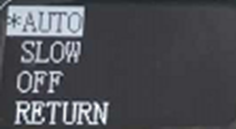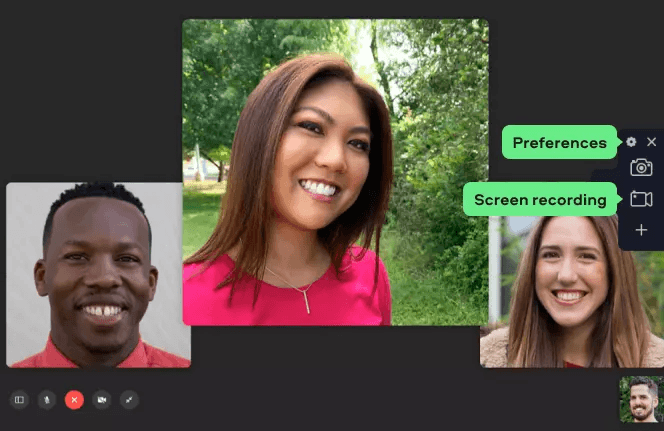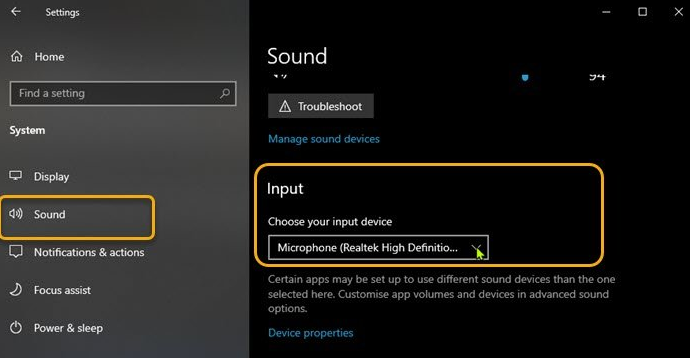Hollyland had been Collecting feedback from the end-user about the Fan sound all the time. So with the new 400S PRO version, it is supported to adjust the Fan Mode in different working environments.
Operations:
- Hold the middle button on TX or RX.
- Select the “Fan Speed” option
- Choose the SLOW or OFF mode
Menu Page :
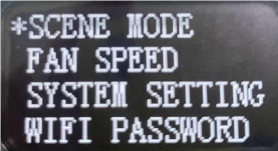
Fan Settings Page :