- Go to the menu on the base station by long-pressing the middle button

- Select “System” – “ Reset”
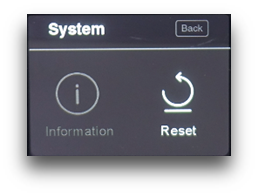
- Choose a new ID for the beltpack.
Note: after resetting, all beltpacks will need to be re-paired with the base station.


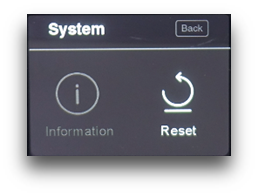
Note: after resetting, all beltpacks will need to be re-paired with the base station.