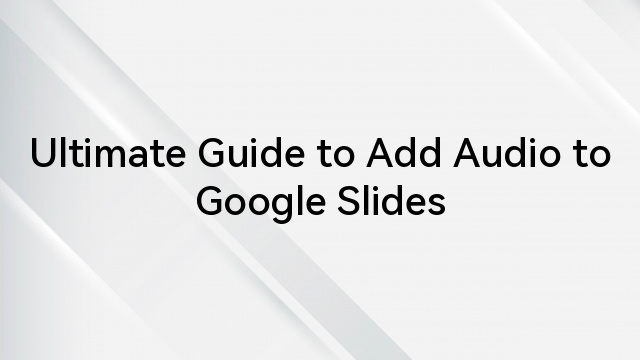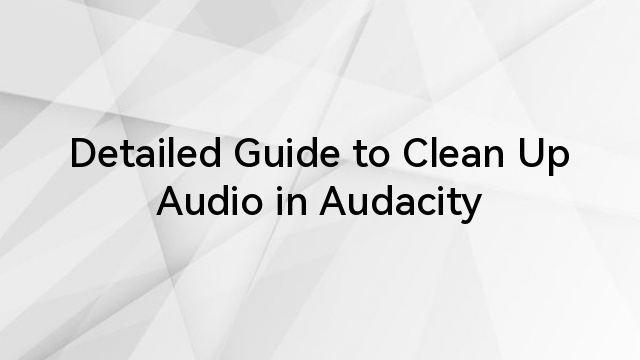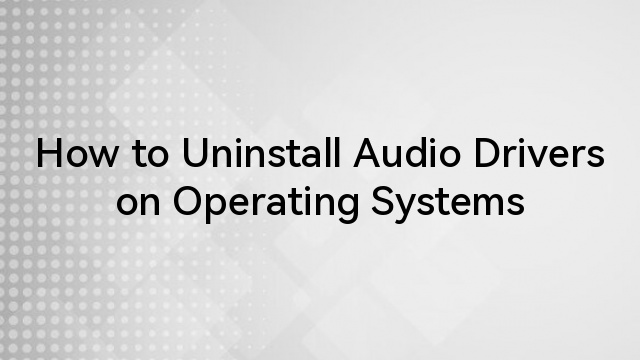For quite a while the Accsoon CineView HE dominated a particular segment of the market with its wide wireless transmission capability at an affordable price range. But since the launch of the Hollyland Pyro H, it seems like CineView HE has got its new rival. Pyro H offers more advanced features within the same price
Hollyland Pyro H vs Accsoon CineView HE – A Detailed Comparison
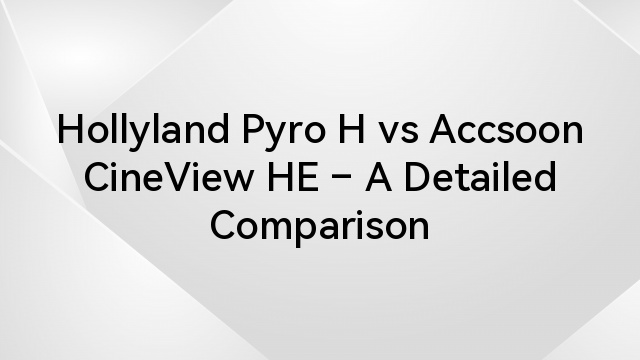

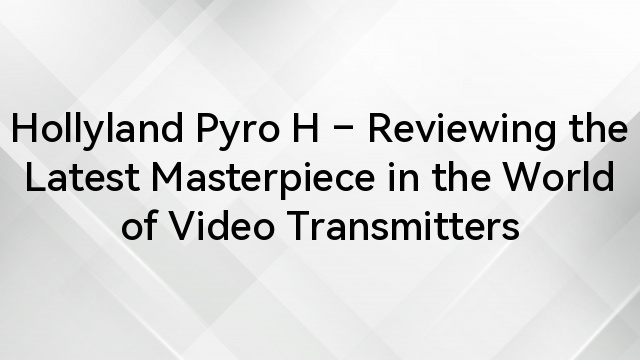

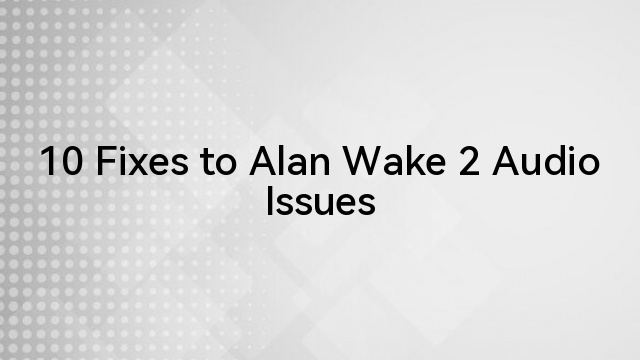
![How to Update Audio Drivers in Windows 11 [Step by Step]](https://www.hollyland.com/wp-content/uploads/2024/04/how-to-update-audio-drivers-in-windows-11-step-by-step3.jpg)
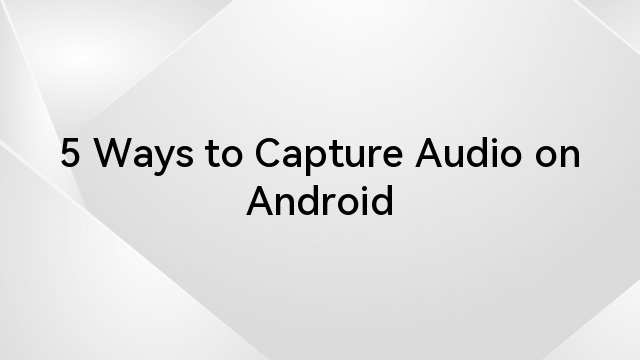

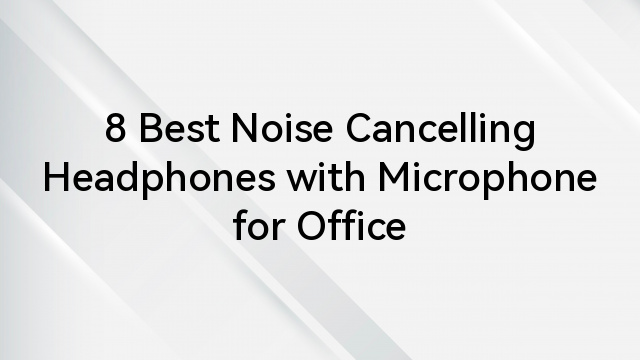

![How to Add Audio to Video on YouTube [Step by Step]](https://www.hollyland.com/wp-content/uploads/2024/04/how-to-add-audio-to-video-on-youtube-step-by-step.jpg)
![How to Add Audio to Video on iPhone [Step by Step]](https://www.hollyland.com/wp-content/uploads/2024/04/how-to-add-audio-to-video-on-iphone-step-by-step.jpg)
![How to Trim Audio in Audacity [Step by Step]](https://www.hollyland.com/wp-content/uploads/2024/04/how-to-trim-audio-in-audacity-step-by-step.jpg)